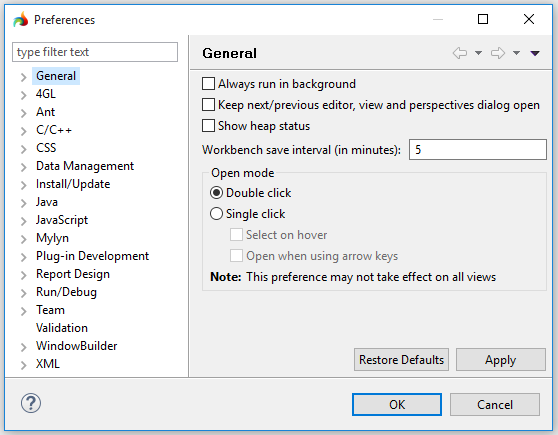
Ant
C/C++
CSS
Data Management
Java
JavaScript
Mylyn
Plug-in Development
Report Design
Run/Debug
Team
Validation
WindowBuilder
XML
Preferences consist of groups and settings used to modify appearance and specify behavior of LyciaStudio (at the development stage) and/or Lycia graphical clients (at runtime):
|
|
Ant C/C++ CSS Data Management Java JavaScript Mylyn Plug-in Development Report Design Run/Debug Team Validation WindowBuilder XML |
Preferences includes two types of settings - those that influence Lycia performance and those that are inherited form the Eclipse IDE:
|
includes the preferences concerning the look and feel of LyciaStudio, e.g., user perspectives, views, editors, keys, and toolbars |
|
|
includes the preferences concerning the procedures of building, running, and debugging applications and configuring the application server as well as setting the database connection and changing the code editor settings |
|
|
Ant |
includes the preferences concerning the Apache Ant |
|
C/C++ |
includes the preferences concerning the C/C++ development |
|
CSS |
includes the preferences concerning the use of .css styles in Lycia projects |
|
Data Management |
includes the preferences concerning the data management, database connectivity, and SQL development |
|
includes the preferences concerning the updates installation for LyciaStudio |
|
|
Java |
includes the preferences concerning the Java development |
|
JavaScript |
includes the preferences concerning the JavaScript development |
|
Mylyn |
includes the preferences concerning Mylyn, the task and application life cycle management framework from Eclipse |
|
Plug-in Development |
includes the preferences concerning the aspects of plug-in development including target platform, editors, and compiler settings |
|
Report Design |
includes the preferences concerning the deign of the BIRT reports |
|
Run/Debug |
includes the preferences relevant for running and debugging 4gl applications |
|
Team |
includes the preferences concerning the team work on Lycia projects including GIT and CVS repositories settings |
|
Validation |
includes the preferences concerning the project validation and the use of validators |
|
WindowBuilder |
includes the preferences concerning Lycia Form Designer as a tool based on Eclipse Window Builder |
|
XML |
includes the preferences concerning XML files and catalogs |
You open the Preferences window from the Window menu group of the LyciaStudio menu bar:
Window → Preferences
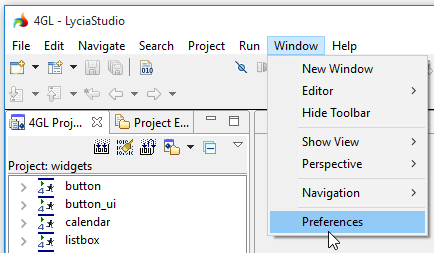
Preferences window consists of two panes - the preference tree (on the left) and the preference page (on the right):
|
|
|
|
The preference tree lists all the groups (expanded by clicking
|
The preference page includes the properties and settings that can be changed from LyciaStudio. The contents of the page is different for different preferences groups.
All the changes introduced in a preference page have to be applied to come into force (by pressing Apply) and can be reverted to the default state (by pressing Restore defaults):
In some cases, you have to restart LyciaStudio for the changes to be applied. |
|
Preferences can be filtered by name (by typing it directly to the text box):
|
Every preference page includes a navigation toolbar which buttons allow moving through the recently viewed preference pages:
You can move to the latest viewed preference page by pressing Back
You can move trough the list of the latest viewed preference from the corresponding drop-down menu:
|
|
The page drop-down menu allows resizing the preference tree and enabling key scrolling:
With disabled key scrolling, you will move through the preference tree by pressing the arrow buttons on the keyboard:
With enabled key scrolling, you will move through the preference page by pressing the arrow buttons on the keyboard (makes sense only for small windows):
|