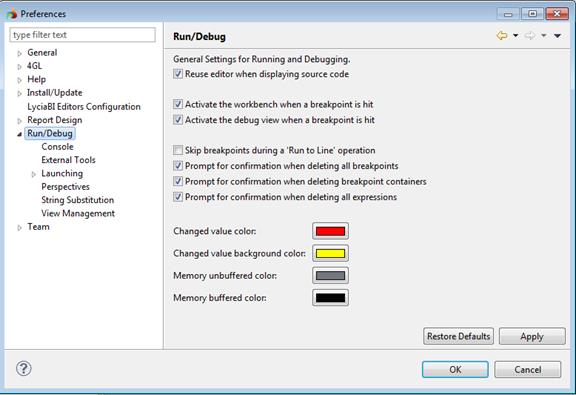This preferences section contains general settings for running and debugging activities.
The diagram above illustrates the default values for the Run/Debug general settings.
|
Option
|
Description
|
|
Reuse editor when displaying source code
|
Select this option to make the debugger reuse the editor for opening the source files the source code of which is currently stepped through and not to open each file in a separate editor.
|
|
Activate the workbench when a breakpoint is hit
|
Select to make the Studio active and shift the running application into the background, when a breakpoint is hit.
|
|
Activate the debug view when a breakpoint is hit
|
Select to make the Studio active, open the Debug perspective and shift the running application into the background when a breakpoint is hit.
|
|
Skip breakpoints during a 'Run to Line' operation
|
This option controls whether breakpoints are ignored when performing a 'Run to Line' operation. When the option is on, the debugger does not suspend at breakpoints encountered when a 'Run to Line' operation is invoked. When the option is off, breakpoints behave normally.
|
|
Prompt for confirmation when deleting all breakpoints
|
Select if you want to be prompted for confirmation when you try to delete all of your breakpoints.
|
|
Prompt for confirmation when deleting breakpoint containers
|
Select if you want to be prompted for confirmation, when you try to delete a breakpoint container, e.g. a breakpoint working set.
|
|
Changed value color
|
This option allows you to specify the color of a changed value in the Variables View, Expressions View and other views there the running program variables are rendered.
|
|
Changed value background color
|
This option allows you to specify the color of the background of a changed variable, e.g. in the Variables View showing columns.
|
![]()