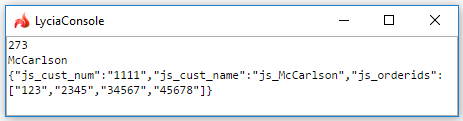example code
MAIN
DEFINE js STRING
DEFINE json_obj util.JSONObject
LET js = '{ "cust_num":273, "cust_name":"McCarlson",
"orderids":[234,3456,24656,34561],
"js_obj" : { "js_cust_num":1111, "js_cust_name":"js_McCarlson",
"js_orderids":[123,2345,34567,45678] } }'
LET json_obj = util.JSONObject.parse(js)
DISPLAY json_obj.get("cust_num")
DISPLAY json_obj.get("cust_name")
DISPLAY json_obj.get("js_obj").toString()
CALL fgl_getkey()
END MAIN
obtained results