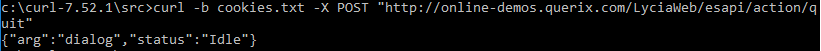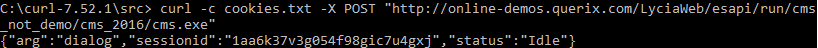
Below is a example session, which uses cURL for the CMS demo application running on the Querix web server.
To run the same application in UI mode click here.
To start the application:
curl -c cookies.txt -X POST "http://online-demos.querix.com/LyciaWeb/esapi/run/cms_not_demo/cms_2016/cms.exe"
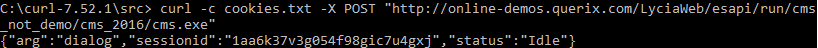
The application is in idle and it waits for the login form.
To check current field values:
curl -b cookies.txt -X GET "http://online-demos.querix.com/LyciaWeb/esapi/get"
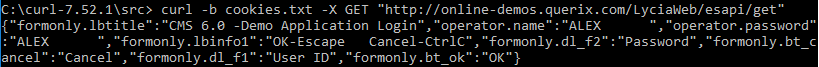
Or the value of the required field:
curl -b cookies.txt -X GET "http://online-demos.querix.com/LyciaWeb/esapi/get/operator.name"
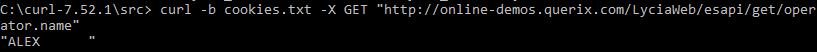
To log in and continue with the accept action:
curl -b cookies.txt -X POST "http://online-demos.querix.com/LyciaWeb/esapi/action/accept"
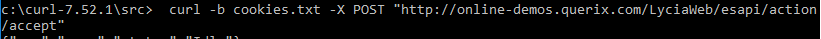
To view the list of current actions:
curl -b cookies.txt -X GET "http://online-demos.querix.com/LyciaWeb/esapi/current/actions"
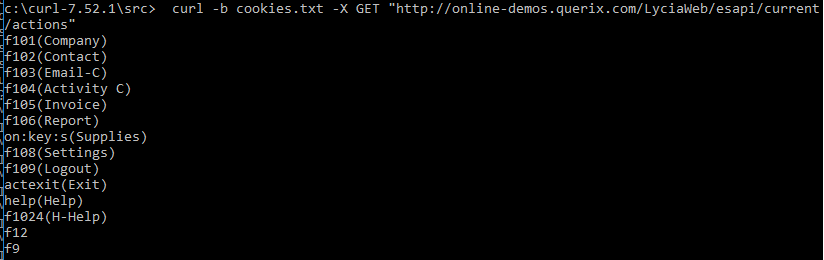
To choose the contact menu item:
curl -b cookies.txt -X POST "http://online-demos.querix.com/LyciaWeb/esapi/action/f102"
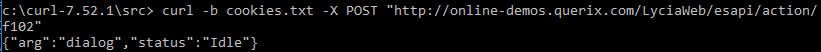
To return the last name of the currently selected contact:
curl -b cookies.txt -X GET "http://online-demos.querix.com/LyciaWeb/esapi/get/contact.cont_lname"
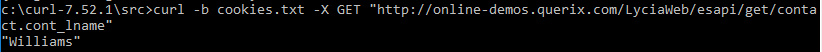
To return the picture of the currently selected contact:
curl -b cookies.txt -X GET "http://online-demos.querix.com/LyciaWeb/esapi/get/contact.cont_picture"

To move to the next page:
curl -b cookies.txt -X POST "http://online-demos.querix.com/LyciaWeb/esapi/action/next"
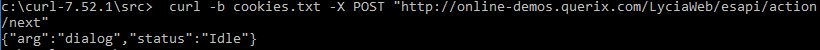
To return the last name once more:
curl -b cookies.txt -X GET "http://online-demos.querix.com/LyciaWeb/esapi/get/contact.cont_lname"
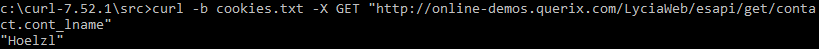
To exit the application:
curl -b cookies.txt -X POST "http://online-demos.querix.com/LyciaWeb/esapi/action/quit"