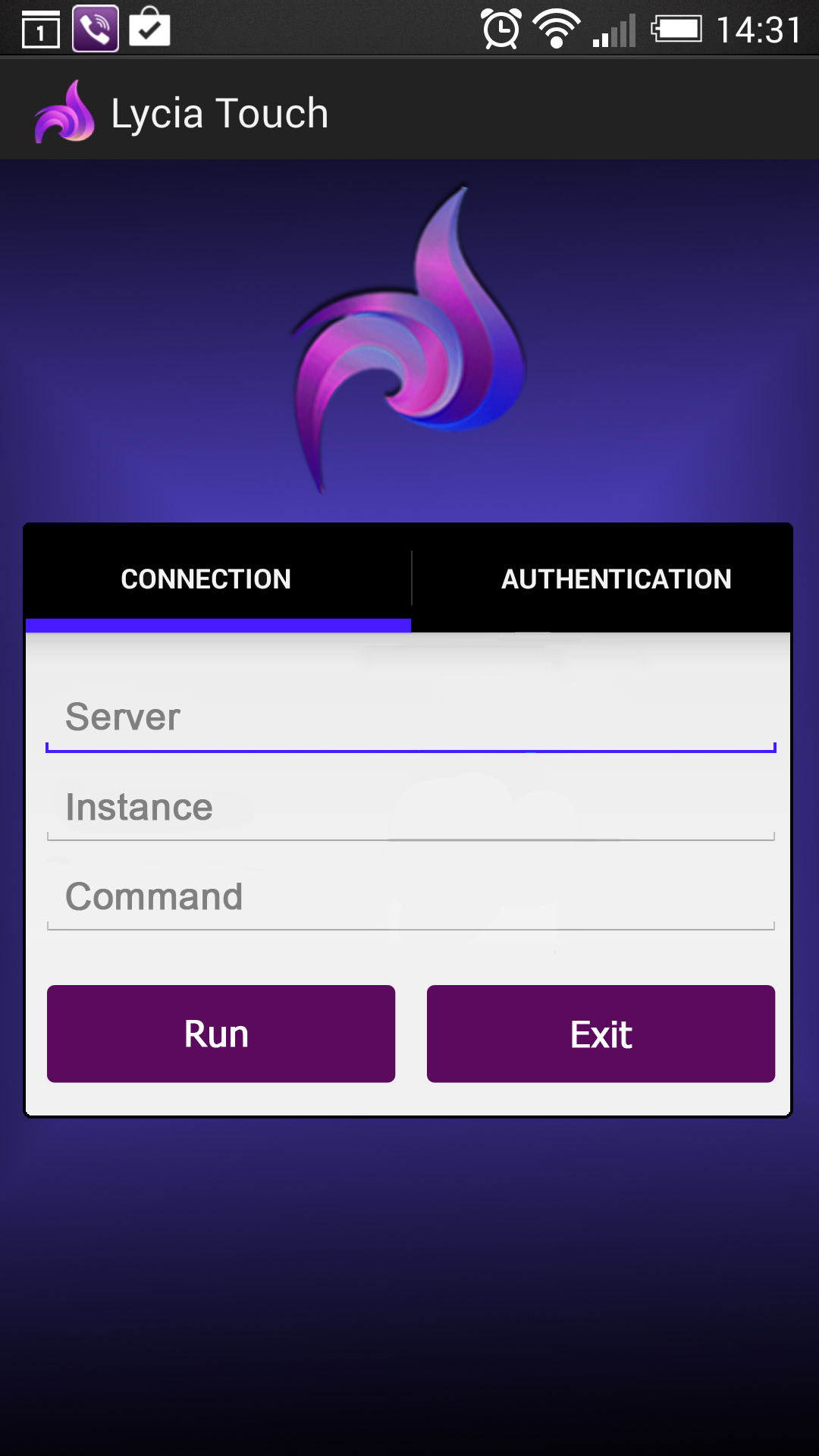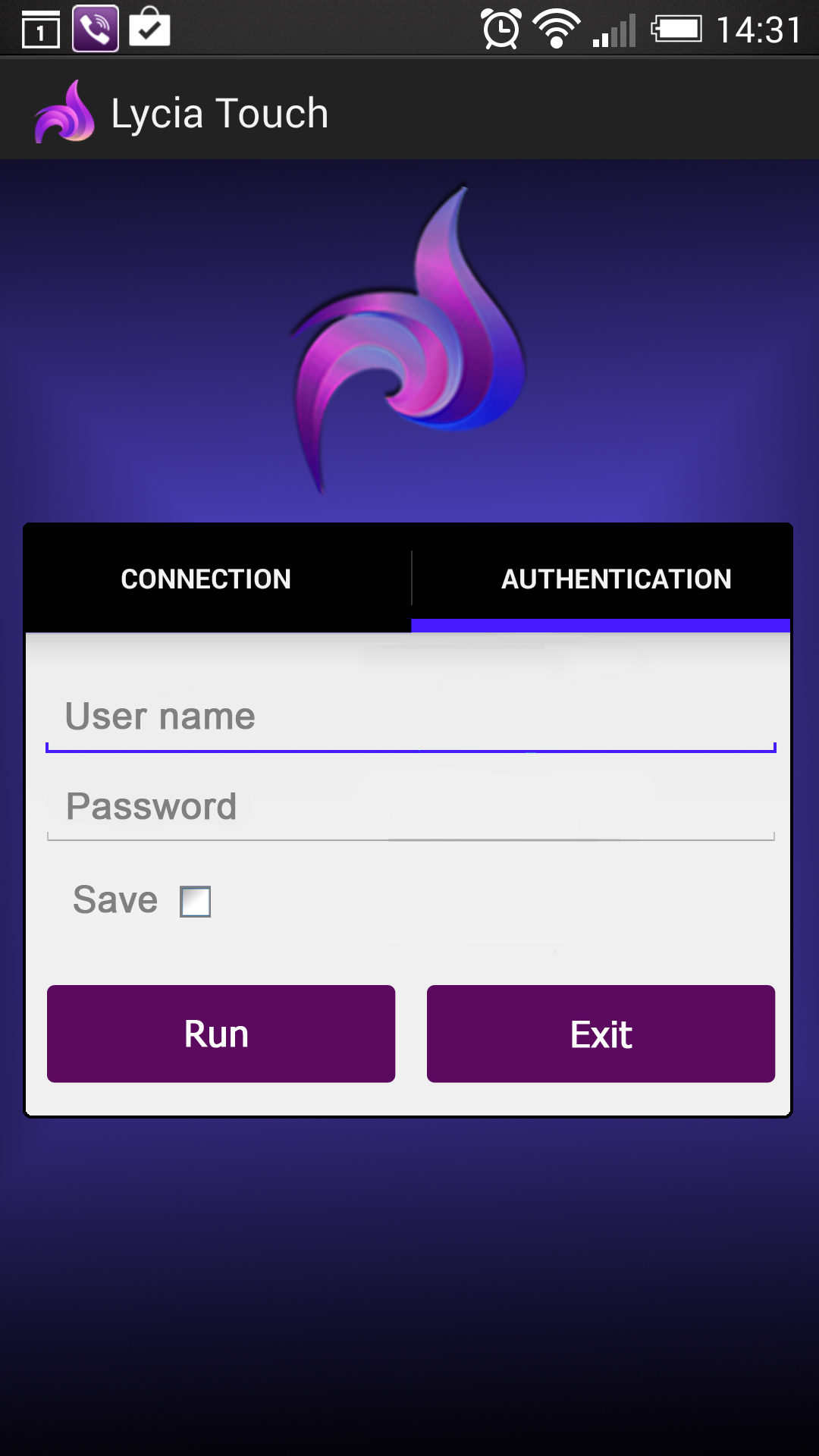Running applications with LyciaTouch
Once installed, LyciaTouch can be started by tapping a corresponding in the list of applications installed on the mobile device.
LyciaTouch connection dialog provides the interface for calling and running 4GL applications:
|
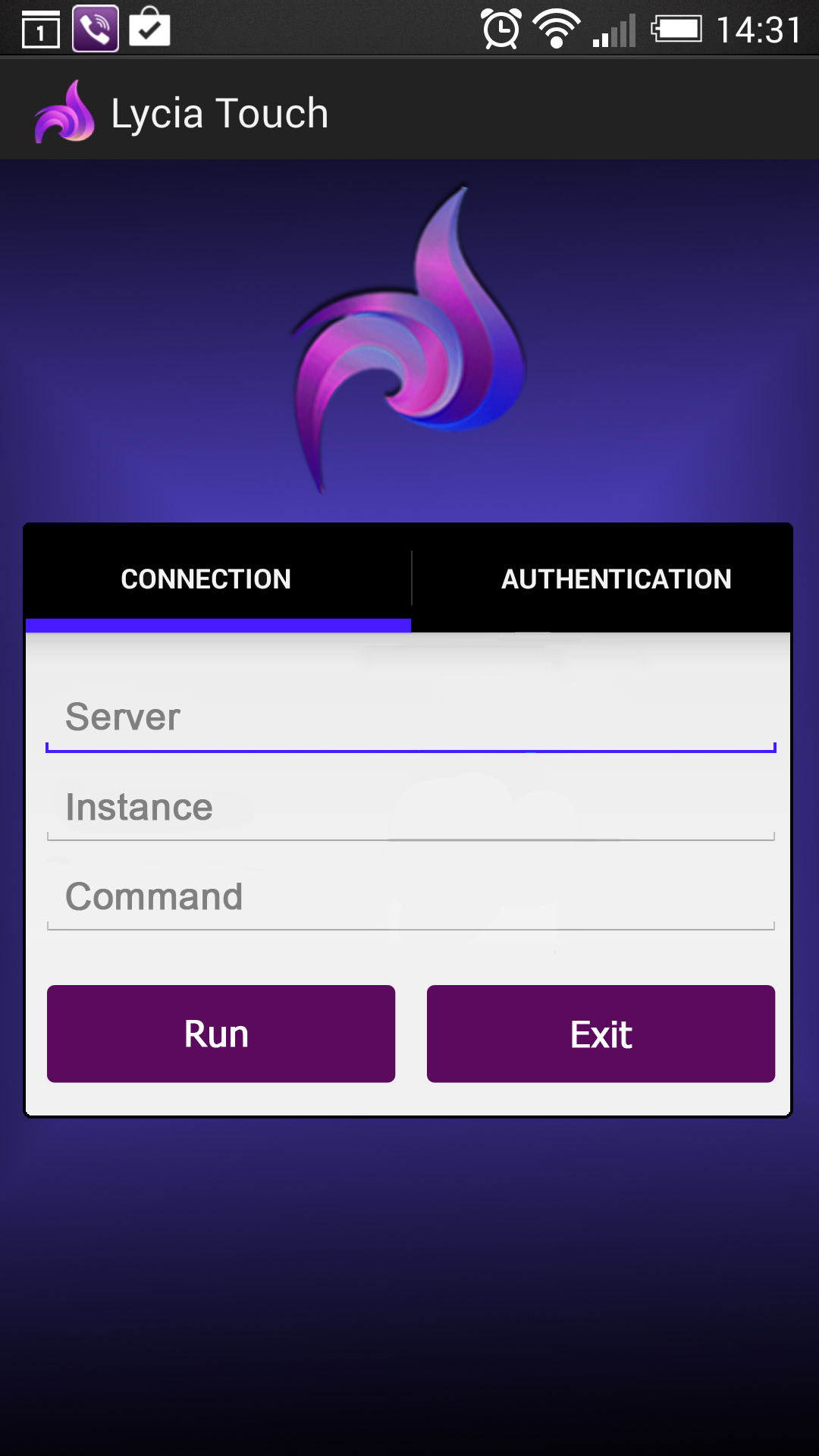
|
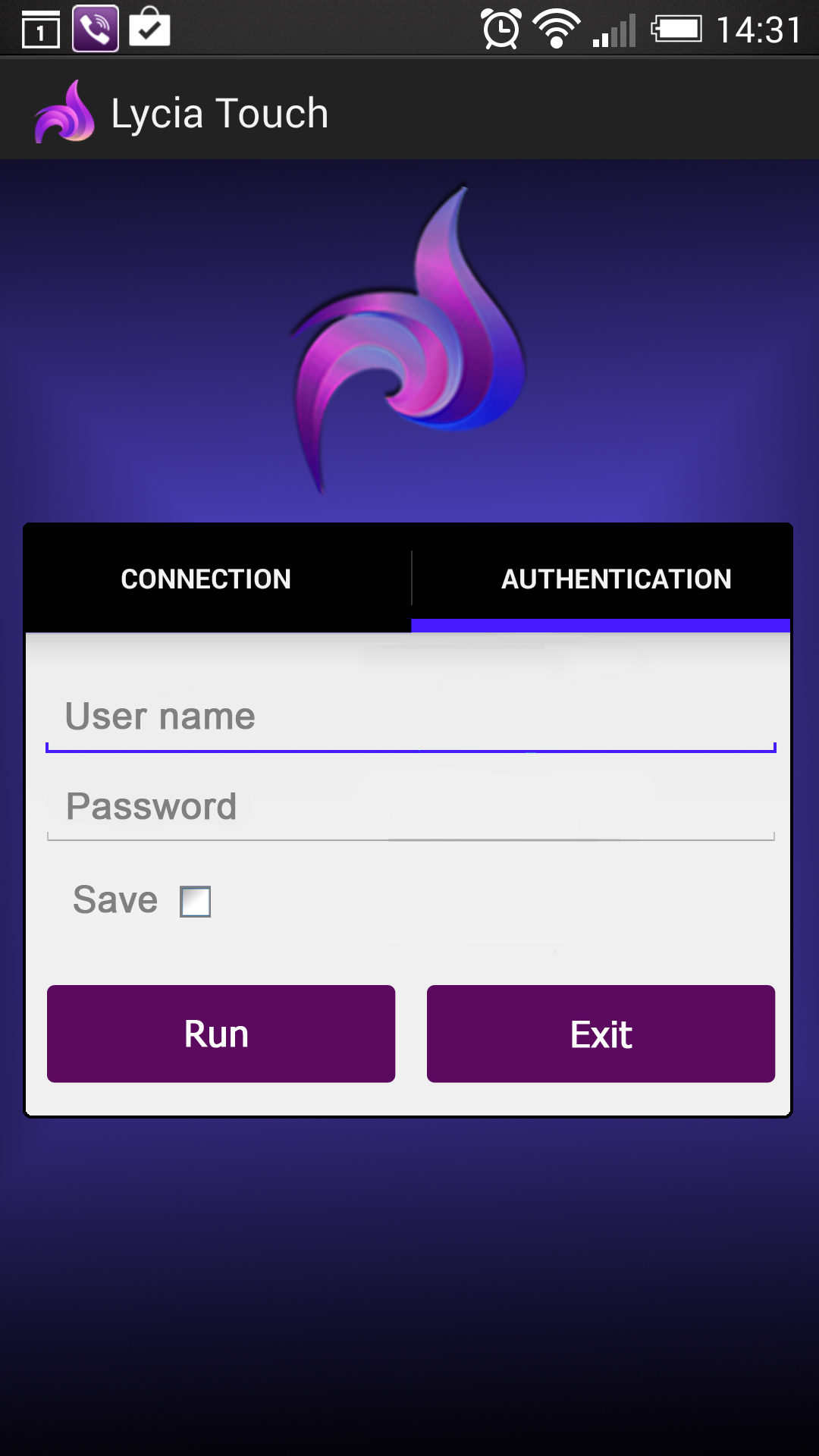
|
|
Connection Tab
|
Authentication Tab
|
Authentication tab allows specifying user names and passwords if a secure service port is used by an application. Connection tab allows entering connection parameters, namely the server host name, instance, and application to be executed:
host name in the Server field, e.g. localhost:9090;
service port or service name in the Instance field (is prompted when the Instance field is focused), e.g. 1889;
name of an executable 4gl file or a relative path (if the program file is located in a folder on the application server) in the Command field. If necessary, the specified value can be followed -d <db-name> argument or any custom argument needed.
 In the Command field, a pplication names must be separated from arguments by spaces:
In the Command field, a pplication names must be separated from arguments by spaces:
guidemo
guidemo5.1/guidemo.exe
guidemo5.1/guidemo par1 par2 -d oracle
![]()