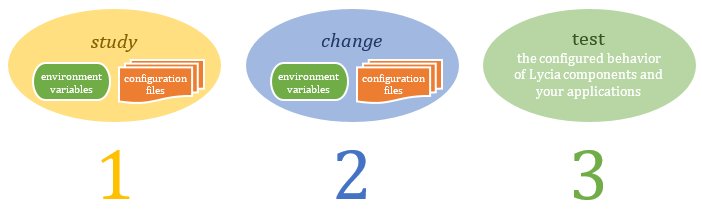
Lycia configuration is performed by setting and changing the necessary environment variables in the corresponding configuration files (or file analogues):
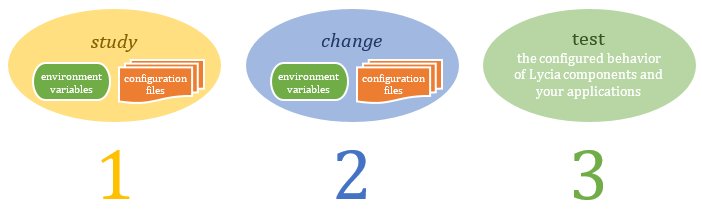
To configure Lycia (or its separate components), you need to:
study the default configuration files and learn how environment variables will influence the necessary processes;
change the necessary configuration files to include or exclude definite environment variables and their values;
check whether the necessary result was achieved.
|
General Lycia configuration files: |
database environment variables |
All configuration files can be changed and modified.
![]() Depending on the definite configuration file, you might need to restart Lycia components.
Depending on the definite configuration file, you might need to restart Lycia components.
When configuring Lycia, you have to pay attention to localization settings: Without properly set locale, you might get issues when using different character sets and creating 4gl applications for certain languages:
Setting the application locale
Setting the database client locale
Besides configuring the environment in general (by configuring Lycia or its separate components), you can also specify the necessary environment variables for separate projects and programs.