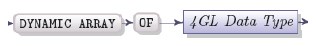DYNAMIC ARRAY
DYNAMIC ARRAY data type works the same way as ARRAY data type, but it has some additional features. Use the following syntax to declare a single-dimensional dynamic array of variables:
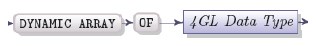
|
Element
|
Description
|
|
4GL Data Type
|
Any Querix 4GL or user-defined data type except ARRAY, DYNAMIC ARRAY
|
Dynamic arrays differ from traditional 4GL program arrays in that they do not have a fixed size. Attempts to into a dynamic array will cause the array to resize automatically, whereas it is impossible to write beyond the bounds of a static program array.
A multi-dimensional dynamic array is declared using the following syntax:

|
Element
|
Description
|
|
4GL Data Type
|
Any Querix 4GL or user-defined data type except ARRAY, DYNAMIC ARRAY
|
|
Integer Expression
|
A 4GL expression returning a positive integer or a literal integer in the range from 1 to 3 which denotes the number of array dimensions
|
There exists a number of restrictions imposed on multi-dimensional dynamic arrays. They are as follows:
1. .getLength() method is not supported. E.g., for:
DEFINE a DYNAMIC ARRAY WITH 2 DIMENTIONS OF datatype
valid usage:
a[index].getLength()
invalid usage, resulting in a compile time error:
a.getLength()
2. DISPLAY ARRAY statement can be used only for the arrays of the RECORD data type display.
3. The same limitations as for the static arrays:
-
definition: array length must always be greater than '0', otherwise an application fails to compile;
-
verification of indices it bounds: on an attempt to access by the index falling outside beyond the range, a compile time error occurs
A two-dimensional dynamic array declaration:
DEFINE x DYNAMIC ARRAY WITH 2 DIMENSIONS OF INTEGER
...
FOR i = 1 TO 100
FOR j = 1 TO 100
LET x[i,j] = i*j MOD 7
END FOR
END FOR
A three-dimensional dynamic array declaration:
DEFINE x DYNAMIC ARRAY WITH 3 DIMENSIONS OF INTEGER
...
FOR i = 1 TO 10
FOR j = 1 TO 10
FOR k = 1 TO 10
LET x[i,j,k] = i*j*k MOD 13
END FOR
END FOR
END FOR
Here is the list of methods used to manipulate variables of a DYNAMIC ARRAY type:
|
append()
|
adds a new element after the last element of the array
|
|
appendElement()
|
adds a new element with the NULL value to the array (takes no parameters)
|
|
insert()
|
inserts a new array element to the specified position
|
|
insertElement()
|
inserts an empty array element to the specified position
|
|
resize()
|
resizes the single-dimensional array to the specified size
|
|
getSize()
|
returns the size of a single-dimensional array
|
|
getLength()
|
returns the length of a single-dimensional array
|
|
delete()
|
removes all the specified array elements within the given range or at the given position
|
|
deleteElement()
|
removes the specified array element
|
|
clear()
|
sets all the elements to NULL (in a static array) or removes all the elements (in a dynamic array)
|
![]()