fgl_getenv( )
fgl_getenv( ) takes a character expression argument which is the name of the variable and returns a character string, which is the value of this environment variable.
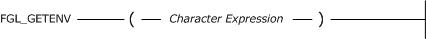
Usage
The argument of fgl_getenv( ) must be a character expression that returns the name of an environment variable. To evaluate a call to fgl_getenv( ), 4GL takes the following actions at runtime:
-
Evaluates the character expression argument of fgl_getenv( )
-
Searches among environment variables for the returned value
If the requested value exists, the function returns it as a character string and then returns control of execution to the calling context.
The identifier of an environment variable is not a 4GL expression, so you typically specify the argument as a quoted string or character variable. For example, this call evaluates the DBFORMAT environment variable:
fgl_getenv("DBFORMAT")
You can assign the name of the environment variable to a character variable and use that variable as the function argument. If you declare a CHAR or VARCHAR variable called env_var and assign to it the name of an environment variable, a fgl_getenv( ) function call could look like this:
fgl_getenv(env_var)
If the argument is a character variable, be sure to declare it with sufficient size to store the character value returned by the fgl_getenv( ) function; otherwise 4GL will truncate the returned value.
If the specified environment variable is not defined, fgl_getenv( ) returns a null value. If the environment variable is defined but does not have a value assigned to it, fgl_getenv( ) returns blank spaces.
You can use the fgl_getenv( ) function anywhere within a 4GL program to examine the value of an environment variable.
The example program below displays the value of the user-specified environment variable. The environment variable is identified by the env_variable character variable, and its contents are stored in a variable called env_path:
MAIN
DEFINE
env CHAR(500),
env_variable CHAR(60),
output_string STRING
CALL fgl_winprompt(5, 2, "Enter the name of the environment variable", "", 60, 0) returning env_variable
LET env = fgl_getenv(env_variable)
IF env is not NULL THEN -- check if environment variable exists
LET output_string = "The environment variable \"" ,env_variable clipped, "\" is set to:\n\n", env clipped
CALL fgl_winmessage("Info",output_string,"info")
ELSE
LET output_string = "The environment variable \"" ,env_variable clipped, "\" was not found!"
CALL fgl_winmessage("Warning",output_string,"warning")
END IF
END MAIN
Related topics:
fgl_putenv()
fgl_setenv()
![]()