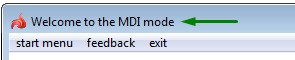
ui.Interface.setName() is used to set the name of the MDI container as well as its child applications.
Syntax:
ui.Interface.setName("name")
Arguments:
|
name |
the name of the MDI container (STRING) |
Usage and examples:
ui.Interface.setName() allows setting the name of the MDI container. This name can be later by child applications to identify their parent (MDI) container by means of ui.Interface.setContainer():
CALL ui.Interface.setName("My MDI container")
The name of the MDI container is not displayed at runtime if followed by ui.Interface.setText():
CALL ui.Interface.setName("My MDI container")
CALL ui.Interface.setText("Welcome to the MDI mode")
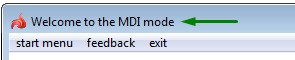
However, if ui.Interface.setText()is not set, the user will see the text set by ui.Interface.setName()as the title of the MDI container:
CALL ui.Interface.setName("My MDI container")
--CALL ui.Interface.setText("Welcome to the MDI mode") -- a comment, will not be executed
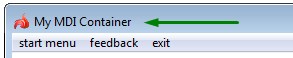
Related articles:
Setting a Start Menu by Methods of ui.Interface Class
Setting a Start Menu by Built-in Querix 4GL Functions (example)
Setting a Start Menu by Methods of ui.Interface Class (example)
setContainer()