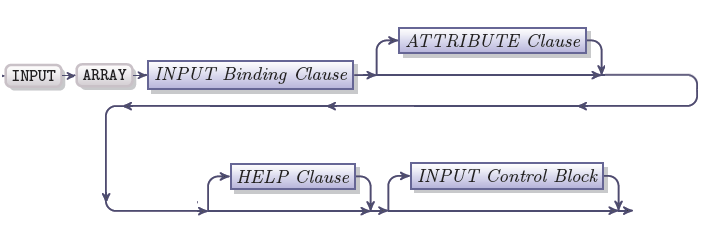INPUT ARRAY
INPUT ARRAY is a special case of the INPUT statement which allows user to input data from a screen array into a program array.
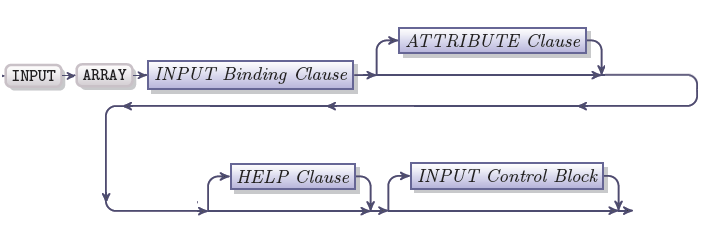
|
Element
|
Description
|
|
INPUT Binding Clause
|
The clause that associates the variables with the input fields, It is the only obligatory clause
|
|
ATTRIBUTE Clause
|
An optional ATTRIBUTE clause where the attributes for the fields used for input can be specified
|
|
HELP Clause
|
An optional HELP clause where the help number for the input can be specified
|
|
INPUT Control Block
|
An optional block which controls the process of input
|
The INPUT ARRAY statement is used to assign values entered to a screen array to one or more record of a program array. Optional clauses can be included into this statement to control the process of input. To use the INPUT ARRAY statement:
-
Create a form file and specify a screen array in it, compile the form file.
-
Declare an ARRAY OF RECORD by means of the DEFINE statement
-
Open the form either with the help of the OPEN FORM and DISPLAY FORM statements or with the help of the OPEN WINDOW … WITH FORM statement.
-
Use the INPUT ARRAY statement to assign values entered into the screen array to the program array elements.
When the INPUT statement is encountered, it triggers the following actions:
-
The default values are displayed to the form fields. The values are not displayed if:
-
The cursor is moved to the first field (the order of fields is specified by the Binding clause of the INPUT statement)
-
The value entered by the user is assigned to the corresponding variable when the cursor leaves the field or if the Accept key is pressed.
When 4GL encounters the INPUT ARRAY statement, the most recently displayed form or the form in the current window is activated. It is deactivated when the input is complete.
The INPUT ARRAY statement must always have the Binding clause, where the screen array fields are associated with the program array elements; it can also have such optional clauses:
The INPUT ARRAY statement can include the CONTINUE INPUT and EXIT INPUT statements. If the INPUT ARRAY statement contains at least one INPUT control clause, the end of the INPUT ARRAY statement must be marked with the help of the END INPUT keywords.
![]()