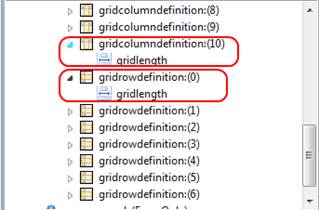gridLength property
gridLength property is applicable to grid rows and columns and specifies their width and height, respectively. The property can be found in the Structure view and is represented as a child of a row or a column:
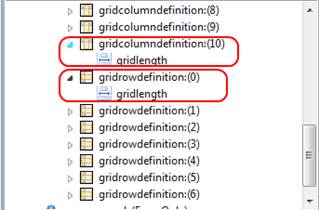
GridLength includes four subproperties:
-
GridLengthType
-
GridLengthValue
-
GridMaxLength
-
GridMinLength
GridLengthType and GridLengthValue
GridLengthValue property is used to specify the value for the column width or row height. GridLengthType property specifies the measuring units.
There are three possible GridLengthType values:
-
Pixels: the length property values are to be set in pixels (by indicating a number of pixels for the corresponding length)
-
Percent (the default value): the length property values are to be set in percents of total table or grid size, but flexible (at runtime, the width and height of the object will be defined by its contents, depending on the length property values set by the user)
-
Auto: the width and height of the object is defined by its contents at runtime
GridMaxLength and GridMinLength
GridMaxLength and GridMinLength properties specify the maximum and minimum length the grid element can have when the grid panel is resized.
![]()