Watchpoints
Watchpoints are a type of breakpoints, i.e. are used to suspend the program execution in the debug mode.
Unlike breakpoints (that are line-specific), watchpoints are associated with files.
Watchpoints are attached to a variable or an expression that is evaluated continually as the application is executed.
You can also set a watchpoint on an expression even if the expression can not be evaluated yet.
Use watchpoints if you want to interrupt a program when the contents of a field or structure change.
To set a watchpoint, please follow these steps.
|
Step 1
|
Press Create a New 4GL Watchpoint  in the Breakpoints view toolbar: in the Breakpoints view toolbar:

|
|
Step 2
|
In the opened dialog, select a program for which you want to set a watchpoint:

|
|
Step 3
|
Set the necessary properties for the watсhpoint and press OK:

|
|
Step 4
|
Now the new watchpoint is added and you can see it in the Breakpoints view:

|
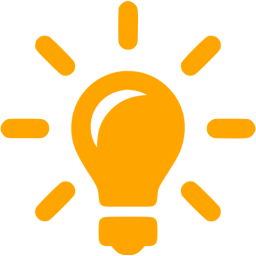 Watchpoints are breakpoints for data, also called data breakpoints.
Watchpoints are breakpoints for data, also called data breakpoints.
When set, watchpoints allow suspending the program execution same as breakpoints and are operated in the same way.
You can get more details about breakpoints here.
Related articles:
Breakpoints
Breakpoints view
Debugging
Debug perspective
 in the Breakpoints view toolbar:
in the Breakpoints view toolbar:


