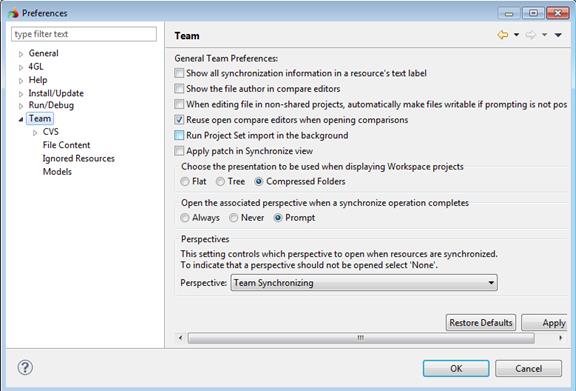This preferences page contains options which affect the version management Team support.
The default values for the general team settings are shown in the picture above. Some of these options are described in the table below:
|
Option
|
Description
|
|
Show all synchronization information in a resource's text label
|
Select to have the synchronization state of a resource displayed as text in the resource's label. Otherwise only the icon decorator will be used to show the synchronization state.
|
|
Show the file author in compare editors
|
Select to display the file author in the compare editors opened on a repository provider (if this option is supported by the repository provider)
|
|
Reuse open compare editors when opening comparisons
|
Select if you want a new comparison be opened in the existing compare editor to decrease the number of opened editors.
|
|
Choose the presentation to be used when displaying Workspace projects
|
Select to configure the default layout used when a synchronization issue is first added to the Synchronize view. The layout can be changed by means of the view drop down menu at any time.
|
|
Open the associated perspective when a synchronize operation completes
|
This option specifies whether the associated perspective should be opened when the synchronization operation is run.
|
|
Perspectives
|
Here you can choose the perspective which is opened automatically when the synchronization operation is run.
|
![]()