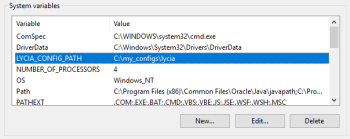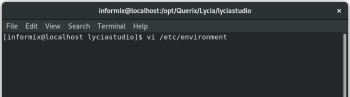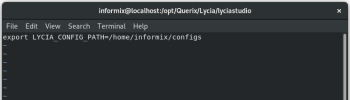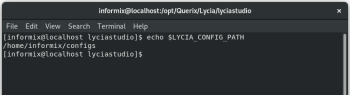LYCIA_CONFIG_PATH
Specifies the paths to the folder(s) where custom configuration files are located.
Syntax:
LYCIA_CONFIG_PATH = <path to folder>
Usage and examples:
Lycia is highly configurable – you can create a whole pack of configuration files and set the necessary environment variables in them.
These custom configuration files can be stored in any location that suits your development and production needs.
However, you must tell Lycia where to find them – otherwise, they won't be applied.
To specify where your custom configuration files are located, you must set an environment variable, LYCIA_CONFIG_PATH, in your system environment.
LYCIA_CONFIG_PATH takes one parameter – a list of one or more paths to the folders:
To set LYCIA_CONFIG_PATH in your system environment, you must follow these steps:
On Windows
The same procedure is used to change the value and to delete LYCIA_CONFIG_PATH from your system environment.
On Linux
Step 2. Save the changes and close the system configuration file.
Step 3. Log out of the system and then log in back with your user to apply your changes.
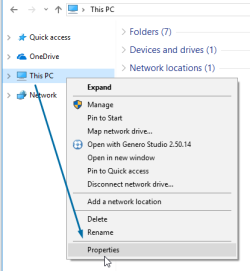
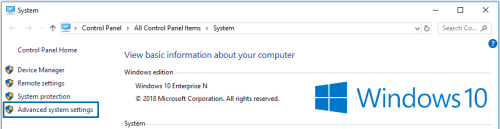

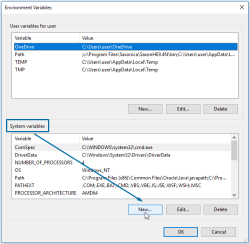
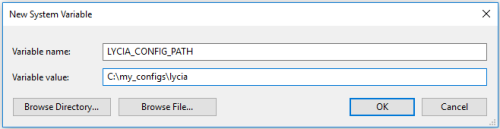
 and : on
and : on  .
.