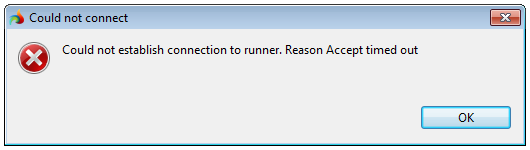QX_DEBUG_HOSTS
Allow remote debugging from the specified IP addresses.
Syntax
Usage and examples
Before you actually start debugging,
- The debugging client sends request to the debugging server for remote debugging.
- The debugging server checks the IP address of the debugging client and confirms and denies this request.
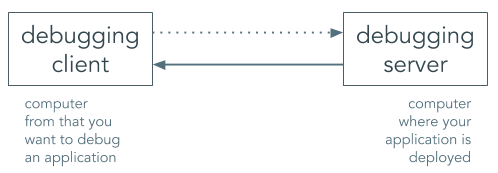
If you want the debugging server to confirm the remote-debugging request from the debugging client, you must define QX_DEBUG_HOSTS on the debugging server and set its value to the IP address(es) of the debugging client.
QX_DEBUG_HOSTS takes one parameter – a list of one or more IP addresses:
Different IP addresses must be separated with ; on  and : on
and : on  .
.
You do not need QX_DEBUG_HOSTS for local debugging – when debugging client and debugging server are one and the same development station.
IP addresses localhost and 127.0.0.1 represent the development station itself, so you do not need to set them (= local debugging).
If you set QX_DEBUG_HOSTS to a wrong IP address, Lycia Web Server will try and fail to reach the debugging server.
In this case, you will get ERR_CONNECTION_TIMED_OUT from the browser:
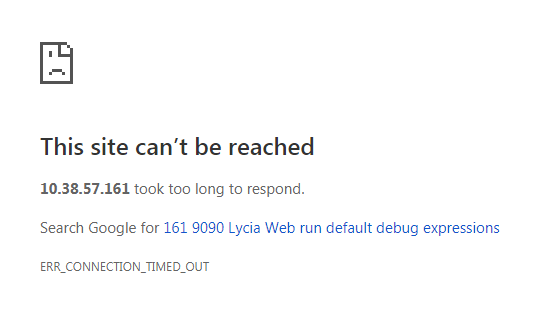
and then see this message: