Logging configurations
This document describes how to use custom logging configurations on Lycia Web Server.
In versions higher than 5930, logging system contains SLF4J + Logback instead of JCL + Log4j.
Default logging configuration
By default, Lycia Web Server uses configuration bundled with Lycia client, LyciaWeb.war:WEB-INF/classes/logback.xml.
This default configuration is plugged by Jetty web server automatically.
Changing default logging configurations
For  ,
you can enable user defined configuration instead of the default one in
this way:
,
you can enable user defined configuration instead of the default one in
this way:
Start → All applications → Q → Querix → Lycia Web Server Manager
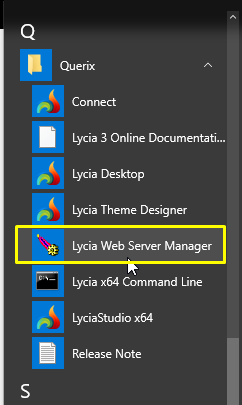
and open the Java tab:
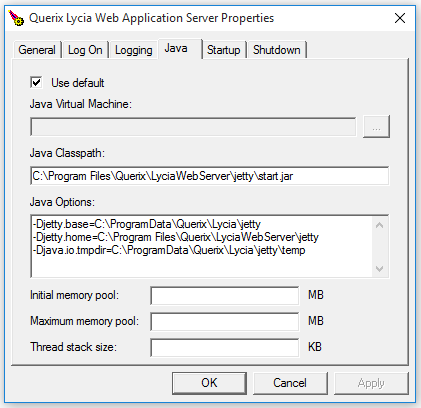
-Dlogback.configurationFile=<full path to log-alternate.xml>
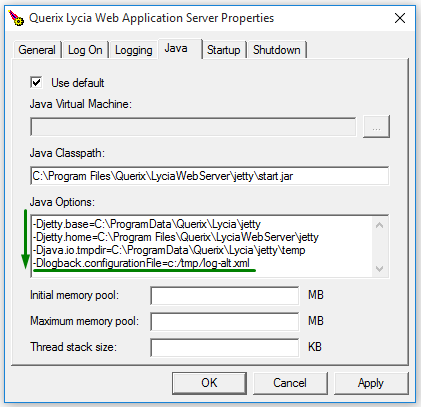
Step 3. Restart Lycia WebServer.
For  ,
you can enable user defined configuration instead of the default by following
these steps:
,
you can enable user defined configuration instead of the default by following
these steps:
/opt/Querix/Jetty/bin/jetty.sh
JAVA_OPTIONS=(${JAVA_OPTIONS[*]} "-Dlogback.configurationFile=<full path to log-alternate.xml>")
e.g.,
JAVA_OPTIONS=(${JAVA_OPTIONS[*]} "-Dlogback.configurationFile=/tmp/log-alt.xml")
Step 3. Restart Lycia Web Server (= qx-webserver service).