4GL preferences: Building
In this Preferences page, you can configure the console output and specify whether the necessary libraries will be built and/or cleaned when the selected program is built:
By default, Lycia console is cleaned on build, build warnings are displayed, keyword warnings and build commands are hidden, and deployment command are shown without the command output:

By unchecking the first option - Clean console on build, - you allow LyciaStudio to save the previous build commands on the console:
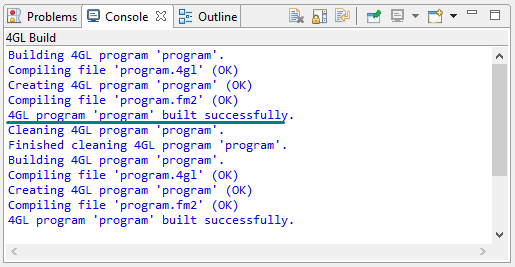
By unchecking the second option - Show build warnings, - you allow LyciaStudio not to display build warnings on the console:
4gl code with warnings:

console output with warnings:

console output without warnings:

By checking the third option - Show keywords warnings, - you tell LyciaStudio to display warnings that keywords were used improperly in your 4gl code on the console:
4gl code with warnings:

console output with warnings:

console output without warnings:

By checking the second option - Show build commands, - you get the build commands displayed to the console on build:

If you choose to Show command output, you get the output of the executed commands displayed to the console on build:

The third option allows showing (or hiding) the deployment commands to the console on build:

as well as their output:

