NULL test
In 4gl, if any operand of a Boolean comparison is NULL, the value of the comparison is FALSE (rather than NULL), unless the IS NULL keywords are also included in the expression.
Applying the NOT operator to a null value does not change it from FALSE to TRUE.
To process expressions with null values in a different way as compared to other values, you can use the IS NULL keywords to test for a null value.
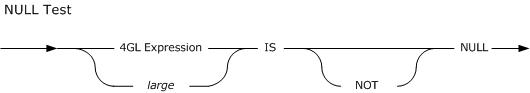
In a null test, a 4GL expression can have a large element which is a BYTE or TEXT data type declaring the name of a program variable.
The NULL test is one of the exceptions to the rule that BYTE or TEXT data type variables cannot be used in 4GL expressions.
Without the NOT keyword, the comparison returns TRUE if the operand has NULL. Otherwise, it returns FALSE.
If you include the NOT keyword, the comparison returns TRUE if the value of the operand is not null.
Here is an example of a NULL test:
MAIN
DEFINE x CHAR(5)
IF (100=TRUE)
THEN
DISPLAY "IF (100=TRUE) returns TRUE"
ELSE
DISPLAY "IF (100=TRUE) returns FALSE"
END IF
IF (100)
THEN
DISPLAY "IF (100) returns TRUE"
ELSE
DISPLAY "IF (100) returns FALSE"
END IF
INITIALIZE x TO NULL
DISPLAY "INITIALIZE x TO NULL"
IF (x IS NULL)
THEN
DISPLAY "IF (x IS NULL) returns TRUE"
ELSE
DISPLAY "IF (x IS NULL) returns FALSE"
END IF
IF (x IS NOT NULL)
THEN
DISPLAY "IF (x IS NOT NULL) returns TRUE"
ELSE
DISPLAY "IF (x IS NOT NULL) returns FALSE"
END IF
LET x = "abcd"
DISPLAY "LET x = abcd"
IF (x IS NULL)
THEN
DISPLAY "IF (x IS NULL) returns TRUE"
ELSE
DISPLAY "IF (x IS NULL) returns FALSE"
END IF
IF (x IS NOT NULL)
THEN
DISPLAY "IF (x IS NOT NULL) returns TRUE"
ELSE
DISPLAY "IF (x IS NOT NULL) returns FALSE"
END IF
END MAIN
This example will return these results:
IF (100=TRUE) returns FALSE
IF (100) returns TRUE
INITIALIZE x TO NULL
IF (x IS NULL) returns TRUE
IF (x IS NOT NULL) returns FALSE
LET x = abcd
IF (x IS NULL) returns FALSE
IF (x IS NOT NULL) returns TRUE