fgl_winsize()
fgl_winsize() takes as its argument a string which is the name of a window. It returns two INTEGER values, which are the number of screen columns and the number of screen rows that the specified window covers.
The code sample shown opens three different windows in sequence. The code then uses fgl_winmessage() to create a message box. Within that box fgl_winsize() is used to display msg as its text. That msg is configured to include the return values from fgl_winsize within it. When you acknowledge one winsize message the next window and message are displayed
The first winsize message box looks like this:
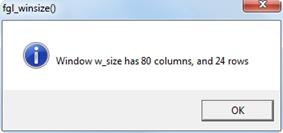
MAIN
OPEN WINDOW w_size1
AT 1, 1
WITH 24 ROWS, 80 COLUMNS
ATTRIBUTE(GREEN)
CALL report_winsize()
OPEN WINDOW w_size2
AT 3, 3
WITH 20 ROWS, 76 COLUMNS
ATTRIBUTE(BORDER)
CALL report_winsize()
OPEN WINDOW w_size3
AT 5, 5
WITH 16 ROWS, 72 COLUMNS
ATTRIBUTE (WHITE, BORDER)
CALL report_winsize()
END MAIN
FUNCTION report_winsize()
DEFINE y, x INTEGER
DEFINE msg CHAR(60)
CALL fgl_winsize() RETURNING y, x
LET msg = "Window w_size has ", x USING "<&", " columns, and ", y USING "<&", " rows"
CALL fgl_winmessage("fgl_winsize()",msg,"info")
END FUNCTION