These pages refer to legacy Hydra and Lycia 1 features.
The functionality described here does not embrace all the functionality provided by Lycia 3.
If you use Lycia 3, please, turn to other sections of this online documentation.
These pages refer to legacy Hydra and Lycia 1 features. The functionality described here does not embrace all the functionality provided by Lycia 3. If you use Lycia 3, please, turn to other sections of this online documentation. 
fgl_drawline() displays a horizontal line of a specified size. It takes comma-separated arguments for the column, row, width and color of the line.
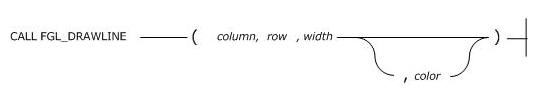
The column and row values are INTEGER values for the start point, on the screen, of the line. The width value is the number of screen columns across which the line will be displayed.
The color argument is optional. The number must correspond to one of the following foreground colors:
|
color number |
foreground color |
|
0 |
WHITE |
|
1 |
YELLOW |
|
2 |
MAGENTA |
|
3 |
RED |
|
4 |
CYAN |
|
5 |
GREEN |
|
6 |
BLUE |
|
7 |
BLACK |
These numbers are the same as those used by the fgl_drawbox() function.
MAIN
DEFINE i INTEGER
DEFINE x, y, length INTEGER
LET x = 3
LET length = 50
OPEN WINDOW w_test
AT 2, 2
WITH 20 ROWS, 76 COLUMNS
FOR i = 1 TO 7
LET y = i + 2
CALL fgl_drawline(30+x,y,length,i)
# DISPLAY "fgl_drawline(", 30+x CLIPPED, ",",y CLIPPED,",", length CLIPPED, ",", i CLIPPED, ")", i USING "<&", ":" AT y, x
DISPLAY "fgl_drawline(" || 30+x CLIPPED || "," || y CLIPPED || "," || length || "," || i CLIPPED || ")", i USING "<&", ":" AT y, x
END FOR
CALL fgl_message_box("Exit this application")
END MAIN