ui.Form.open()
ui.Form.open() is used to open a form from a form file.
Syntax
variable.Open("form file" [, "form id"])
Parameters
|
form file |
the name of the form file without the extension. Can be either a quoted character string or a character variable. Can include a relative path, if necessary. |
|
form id |
(optional) the form identifier |
When you specify a form name, be careful with its case.
UNIX is case-sensitive, so it will treat forms which names come in different cases as separate files.
Usage and examples
ui.Form.open() is used with a variable of the FORM data type to open a form from a form file.
It initializes the FORM variable and allows a 4gl developer to use other methods for manipulating this form:
DEFINE f ui.Form
...
CALL f.Open("my_form", "f1")
ui.Form.open() is equivalent to the OPEN FORM statement:
OPEN FORM f1 FROM "my_form"
The program given below opens and displays a form using the corresponding ui methods:
MAIN
DEFINE w ui.Window,
f ui.Form
CALL w.Open("w", 1, 1, 1, 1, "border")
CALL f.Open("ui.Form.open", "f1")
CALL f.Display()
CALL fgl_getkey()
END MAIN
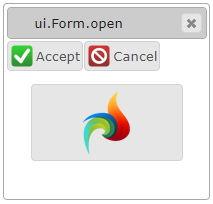
Every 4gl program must include some user interactions.
If your 4gl program doesn't have any user interactions, it will be performed at runtime and close immediately - without visible actions (like opening windows or forms, etc.) except for console displays.