FIELD_TOUCHED()
FIELD_TOUCHED() operator tests whether the user has changed any values in a specified form field or fields.
This operator can only be used within CONSTRUCT, INPUT, and INPUT ARRAY statements.
When you use it, 4GL assumes that you are referring to the current screen record rather than to a different row of the screen array.
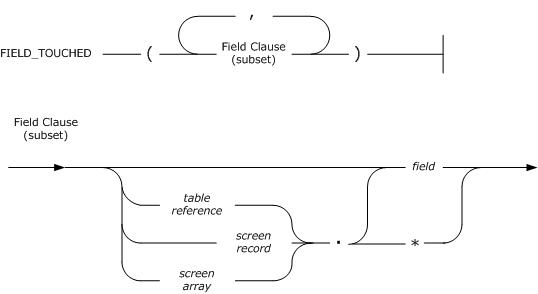
Here
- field is the name of a screen field which has been declared in the ATTRIBUTES section of the form specification file;
- screen array and screen record are the names that have been declared in the INSTRUCTIONS section of the form specification file;
- table reference is a table name, alias, synonym, or the FORMONLY keyword that has been declared in the TABLES section of the form specification file.
FIELD_TOUCHED() can be used after the data was displayed to the specified fields by the DISPLAY statement.
If the user has changed the contents of a field, FIELD_TOUCHED() will return TRUE.
FIELD_TOUCHED() can also return TRUE when the cursor is in the specified field and the user press any of these keys:
- any printable character (including space)
- CONTROL-X
- CONTROL-D
After any of these keys were pressed, FIELD_TOUCHED() returns TRUE when the keystroke has actually changed the value in the field. Otherwise, FIELD_TOUCHED() returns FALSE.
Moving through a field by means of RETURN, TAB, or the arrow keys does not edit the field, and FIELD_TOUCHED() returns TRUE.
FIELD_TOUCHED() does not register the effect of 4GL statements that appear in BEFORE CONSTRUCT or BEFORE INPUT clauses. You can assign values to fields in these clauses without marking the fields as touched.
Here is a simple example of using the FIELD_TOUCHED() operator.
In this example, the IF operator checks whether the field value was changed. If the field value was changed, you will get the message – "You have altered the field...". Otherwise, no messages are displayed.
4gl code
MAIN
DEFINE rec1 RECORD
f1 CHAR(10),
f2 CHAR(10),
f3 CHAR(10),
f4 CHAR(10)
END RECORD
LET rec1.f1 = "Field f1"
LET rec1.f2 = "Field f2"
LET rec1.f3 = "Field f3"
LET rec1.f4 = "Field f4"
OPEN WINDOW w_test
AT 2, 2
WITH FORM "field_touched_operator"
DISPLAY "Modify a field and press Return" AT 15,5
INPUT BY NAME rec1.* WITHOUT DEFAULTS
AFTER FIELD f1
IF FIELD_TOUCHED(f1) THEN
ERROR "You have altered the field f1"
END IF
AFTER FIELD f2
IF FIELD_TOUCHED(f2) THEN
ERROR "You have altered the field f2"
END IF
AFTER FIELD f3
IF FIELD_TOUCHED(f3) THEN
ERROR "You have altered the field f3"
END IF
AFTER FIELD f4
IF FIELD_TOUCHED(f4) THEN
ERROR "You have altered the field f4"
END IF
END INPUT
CLOSE WINDOW w_test
END MAIN
.per form
DATABASE formonly
SCREEN
{
Field f1: [f1 ]
Field f2: [f2 ]
Field f3: [f3 ]
Field f4: [f4 ]
}
ATTRIBUTES
f1 = formonly.f1;
f2 = formonly.f2;
f3 = formonly.f3;
f4 = formonly.f4;
INSTRUCTIONS
DELIMITERS "[]"