CLOSE WINDOW
CLOSE WINDOW statement closes a specified 4GL window; it does not have to be the current window.
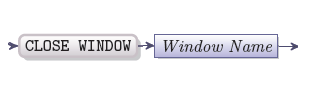
|
Window name |
A name of the window you want to close. It must be the same name which has been used in the OPEN WINDOW statement |
A valid window name provides the CLOSE WINDOW statement with a static window identifier which cannot be changed throughout the program
CLOSE WINDOW statement clears the specified window from the display and restores the part of the screen which has been covered by this window. It also frees the memory allocated to the window by OPEN WINDOW statement. If the window has been opened using WITH FORM section of the OPEN WINDOW statement, CLOSE WINDOW statement closes both the window and the form.
Closing a window has no effect on any variables that were set while it was open.
If the window is currently being used for input, using CLOSE WINDOW will result in a runtime error. This means that CLOSE WINDOW cannot be used while any of the following statements are being executed: CONSTRUCT, DISPLAY ARRAY, INPUT, INPUT ARRAY, or MENU.
CLOSE WINDOW dialog_box
When a window is closed, the corresponding changes are made in the window stack. A window stack is the order in which the opened windows are perceived by the 4GL. When a new window is opened it is added to the top of the window stack and becomes the current window. When the current window is closed by means of the CLOSE WINDOW statement, it is deleted from the stack and the window below it is made the current window and moved to the top of the stack. If the CLOSE WINDOW closes other but the current window of the window stack, this window is deleted from the stack and the windows in the stuck are shifted so that the empty place is taken up by the next window. Closing of a non-current window has no effect on the current window display.