Output to screen or window
When a value is displayed to the 4GL screen or a 4GL window it either can contain the AT clause which specifies the exact position of the displayed information or it may be without the AT clause.
DISPLAY without AT
The DISPLAY statement can be followed by the Display Value and not followed by any optional display clauses:
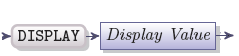
The output will be performed to LyciaConsole.
The DISPLAY statement without the AT clause cannot be followed by an ATTRIBUTE clause, whereas a DISPLAY statement with any of the display optional clauses can.
The value can be displayed with the left offset, if the keyword COLUMN is used. The COLUMN keyword defines the offset by which the displayed value will be shifted to the right. The character string in the example below will be displayed at the fifteenth column of either the screen or Output console. If the length of the "var1" value is longer than 15 characters, the character string will be shifted to the right and displayed next to it.
DISPLAY var1, COLUMN 15, "definition"
You can use the SPACE operator to insert whitespaces between the display values. The integer preceding the SPACE operator specifies the number of white spaces inserted between the last character of the first value and the first character of the second one:
DISPLAY "first_value", 5 SPACE, "second_value"
In this case, the position of the second value does not have the absolute coordinates, it has coordinate relative to the position of the previous display value.
-c option for LyciaDesktop
and console=page for LyciaWeb.DISPLAY … AT
DISPLAY … AT statement has the following structure:
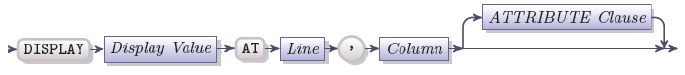
|
Display Value |
An actual value enclosed in the double quotation marks, a variable which value is to be displayed or their combination separated by comas |
|
Line |
A 4GL expression returning a positive integer that specifies a line of the current 4GL window or 4GL screen |
|
Column |
A 4GL expression returning a positive integer that specifies a column on the specified line of the current 4GL window or 4GL screen |
|
ATTRIBUTE clause |
An optional ATTRIBUTE clause which affects the display attributes applied to the display value |
AT clause specifies where the information will be displayed in a 4GL window. If the AT clause is omitted, the information will be displayed in the LyciaConsole.
Line is the line of the current window or 4GL screen, the column is the left offset that specifies the horizontal coordinates of the output with regard to the left side of a window or screen. The line and the column can be either literal integers, or integer expressions. Both the line and the column should be specified.
#the value is displayed at the 2nd column of the 5th line
DISPLAY var1 AT 5,2
The output from the DISPLAY ... AT statement will be performed at the specified line and column of the current window or of the 4GL screen, if it is used as the current window.
The 1,1 coordinates are located in the upper left-hand corner of a current 4GL window or of the 4GL screen. The first number refers to the lines, the larger is the number the lower is the line. The second number refers to the character position; the larger it is, the closer to the right side of the screen or a window the displayed information is situated.
If the coordinates specified in the AT clause exceed the size of a window or a screen, 4GL will not produce an error, but the displayed information will not be visible.
The information displayed remains on the screen until it is overwritten.
You cannot use the AT clause within a DISPLAY statement where the TO or BY NAME keywords are used. The ATTRIBUTE clause cannot be used with a DISPLAY statement that does not contain any other clauses (AT, TO, BY NAME).
4GL reserves the default positions for:
- The MESSAGE line – the second line of the current window
- The ERROR line – The last line of the current 4GL window in the graphical client mode
- The PROMPT line – the first line of the current window or the 4GL screen
- The COMMENT line – the last but one line of the 4GL window or screen (it can be shown as a screen tip in GUI clients)
It is advisable that you do not specify the above listed coordinates in the AT clause of a DISPLAY statement, otherwise the corresponding messages will be overwritten. If you need to use these coordinates, you can change the position of the default lines using the OPTIONS statement.
Display format
Display value of the DISPLAY statement can contain several literal values or variables. They should be separated by comas.
DISPLAY variable1, "value", variable2 AT line_var, 3
You can also use the following tools to format the output:
- The USING keyword changes the display format of variables of the time data types
- The CLIPPED keyword truncates trailing whitespaces from the right
- The integer SPACE operator inserts the specified number of whitespaces into the display string.
- The COLUMN integer operator causes the next value to be displayed with the specified left offset
Here is an example of the DISPLAY statement used with several operators:
DISPLAY "If c=", c CLIPPED, 1 SPACE, "then the expression is correct."
The length of the displayed variable depends on its declared data type, if you do not use the CLIPPED operator:
- CHAR – the length displayed is the same as the length declared (blank spaces are included to fit the declared size)
- DATE – 10 characters
- DATETIME – depends on the declared DATETIME qualifier (from 2 to 25)
- DECIMAL – 2+p characters, where p is the declared precision
- FLOAT – 14 characters
- INTEGER - 11 characters
- INTERVAL - depends on the declared INTERVAL qualifier (from 2 to 25)
- MONEY – 3+p characters, where p is the declared precision
- SMALLFLOAT – 14 characters
- SMALLINT – 6 characters
- VARCHAR – the length displayed is the same as the length of the assigned value, no whitespaces added automatically and no user-entered whitespaces are truncated.