HELP clause
HELP clause consists of the HELP keyword and the literal integer which specifies the number of the help message associated with the INPUT statement.
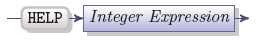
|
Integer expression |
A 4GL expression that returns a positive integer greater than 0 and less than 32,767 |
The help message appears in the help window, if the help key is pressed during the input. By default the help key is CONTROL-W, the default settings can be changed by means of the OPTIONS statement.
If the user presses the help key in the example below, it will result in displaying the help message 78, provided that the cursor is in any field that belongs to the screen record scr_rec.
INPUT pr_rec.* FROM scr_rec.* HELP 78
The help messages and their numbers are specified in a help file. You tell 4GL what help file to use by including the HELP FILE "help-file name" in the OPTIONS statement. The help-file name must be specified with the extension. You must specify the compiled help file, pay attention that the help file will have different extensions depending on whether it is compiled or not.
When you specify a file name, be careful with its case.
UNIX is case-sensitive, so it will treat files which names come in different cases as separate files.
A runtime error will occur if:
- the specified help file cannot be opened
- the help number specified in the HELP clause does not exist in the help file
- the help number is less than -32,767 and greater than 32,767
The help message applies to the entire INPUT statement, however, you can specify a separate help message for a specific field, to do so specify the help key in an ON KEY block that contains the infield() operator and showhelp() function. If you want to display different help messages for each field, the messages should be displayed not in a separate help window but in the 4GL screen or window.