ColumnId and ColumnParentId
ColumnId specifies the name of the column, in which the IDs of the nodes are listed. Each node should have its unique ID, by which it can be referenced (arr.id element in the example).
ColumnParentId is used to specify the ID of a node, parent for the current one. This should be one of the ID’s of the other nodes, present in the table. If you want a node to have several children, specify its identifier in the parent id element of the respective records (arr.parentid in the example).
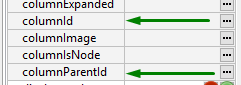
The basic tree form should include four columns (the column names in the example are used to illustrate the columns purpose and their interrelation with the program array):
Form XML code:
LET ar[1].nodename = "name-1"
LET ar[1].nodedescr = "descr-1"
LET ar[1].id = 1
LET ar[1].parentid = NULL
LET ar[2].id = "1.1"
LET ar[2].nodename = "name-1.1"
LET ar[2].nodedescr = "descr-1.1"
LET ar[2].parentid = 1
LET ar[3].nodename = "name-1.2"
LET ar[3].nodedescr = "descr-1.2"
LET ar[3].id = "1.2"
LET ar[3].parentid = 1
LET ar[4].nodename = "name-2"
LET ar[4].nodedescr = "descr-2"
LET ar[4].id = 2
LET ar[4].parentid = null
LET ar[5].nodename = "name-2.1"
LET ar[5].nodedescr = "descr-2.1"
LET ar[5].id = "2.1"
LET ar[5].parentid = 2
LET ar[6].nodename = "name-2.2"
LET ar[6].nodedescr = "descr-2.2"
LET ar[6].id = "2.2"
LET ar[6].parentid = 2
LET ar[7].nodename = "name-2.2.1"
LET ar[7].nodedescr = "descr-2.2.1"
LET ar[7].id = "2.2.1"
LET ar[7].parentid = "2.2
LET ar[8].nodename = "name-2.3"
LET ar[8].nodedescr = "descr-2.3"
LET ar[8].id = "2.3"
LET ar[8].parentid = 2
The values in the screen array directly influence the way the tree table will be organized at runtime.
If the value in the ParentID column is set to NULL , the node will become a root node.
Therefore, only two properties are needed to establish a tree table: they are ColumnId and ColumnParentId:

The screenshot below shows how the table is displayed when these properties are set. By default, all the parent nodes are collapsed:

You can expand them by clicking the "+" button to the left of the parent node name:

