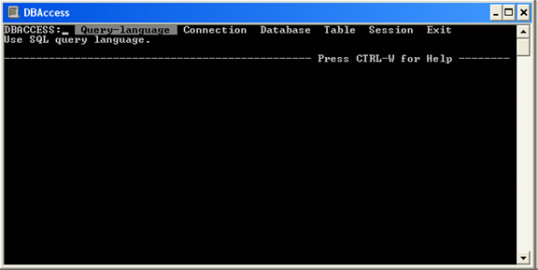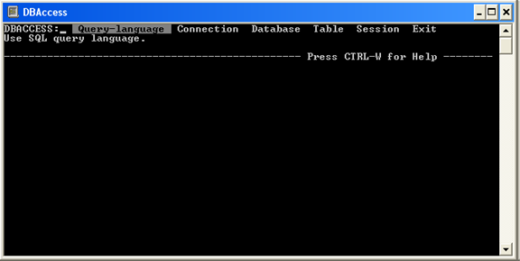Setting Up an Informix Connection
You can use an existing Informix database to work with Lycia or you can create a new one. Here are the simple steps which can be used to create an Informix database and to connect to it using Lycia.
Connect to Informix on Windows
To connect to the Informix database on Windows, please follow these steps.
Step 1. Install Informix SDK Client (refer here for details).
- Use the Setnet32 tool to set up the server and make it the default server at the Server Information tab;
- Set up the host at the Host Information tab. The user name and the password must be valid on the database server specified. It is advisable not to use the username that does not require password for security reasons;
- In the Environment tab, set
the INFORMIXSERVER variable to the name of the server you
have specified as default (the value for INFORMIXSERVER should
match one of the servers listed in the file
$INFORMIXDIR/etc/sqlhosts); - Save and close.
LOGNAME = <logname>
INFORMIXPASS = <password>
LYCIA_DB_DRIVER = informix
INFORMIXDIR =C:\Program Files\IBM Informix Client SDK
INFORMIXSERVER = querix_tcp
CLIENT_LOCALE = en_us.UTF8
DB_LOCALE = en_us.UTF8
Since the login and password will be stored in plain text, it is advisable not to set them in inet.env, but to pass to the program at runtime by means of the CONNECT TO statement.
Step 5. Restart LyciaStudio.
Connect to Informix on Linux
To connect to the Oracle database on Windows, please follow these steps.
Step 1. Install Informix SDK Client (refer here for details).
The values of the variables will be used in case if the database settings will not be found in database.cfg:
- INFORMIXSERVER = should match one of the servers listed in $INFORMIXDIR/etc/sqlhosts;
- INFORMIXDIR = should point to the base location of the Informix client directory;
-
duplicate the settings for the variables in env.properties (the values of the variables will be used only if the database will not be found in database.cfg):
INFORMIXDIR = /opt/IBM/informix
LD_LIBRARY_PATH = $INFORMIXDIR/lib:$INFORMIXDIR/lib/esql:$LD_LIBRARY_PATH
INFORMIXSERVER = querix_tcp
LOGNAME = <logname>
INFORMIXPASS = <password>
LYCIA_DB_DRIVER = informix
Step 4. Record the database connection details into database.cfg.
Step 5. Set the environment variables specified in Step 3 in inet.env.
Step 6. Set the database driver to informix as described here.