Report design files
With BIRT, you take data from the database and produce a compound business report. Besides the data themselves, your BIRT reports can be populated with such elements as images, tables, charts, etc.
All the information about the scope of data included in the report as well as its organization and formatting is saved in a single report design file with the .rptdesign extension.
Thus, report design file is an XML file with the .rptdesign extension that contains a complete description of the report.
Inherently, BIRT report design file is a complex file that consists of a number of separate XML and other files describing different elements of the report.
However, in BIRT and Lycia you handle a single file instead of many separate ones:
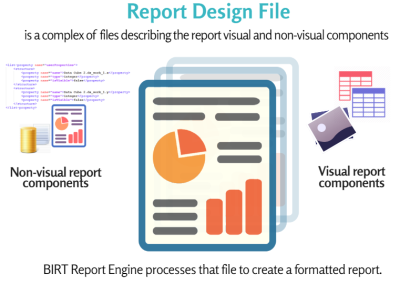
Report design files can provide such information (depending on the definite report):
<data-sets>
<oda-data-set extensionID="org.eclipse.birt.report.data.oda.jdbc.JdbcSelectDataSet" name="for_param"id="243">
<oda-data-set extensionID="org.eclipse.birt.report.data.oda.jdbc.JdbcSelectDataSet" name="ds_work_1" id="244">
<oda-data-set extensionID="org.eclipse.birt.report.data.oda.jdbc.JdbcSelectDataSet" name="ds_work_2" id="390">
<oda-data-setextensionID="org.eclipse.birt.report.data.oda.jdbc.JdbcSelectDataSet"name="ds_euro_total" id="910">
<oda-data-set extensionID="org.eclipse.birt.report.data.oda.jdbc.JdbcSelectDataSet" name="Data Set" id="999">
</data-sets>
<label id="260">
<property name="backgroundAttachment">scroll</property>
<property name="backgroundPositionX">0%</property>
<property name="backgroundPositionY">0%</property>
<property name="backgroundRepeat">repeat</property>
<property name="fontFamily">serif</property>
<property name="fontSize">12pt</property>
<property name="fontWeight">normal</property>
<property name="fontStyle">normal</property>
<property name="fontVariant">normal</property>
<property name="color">black</property>
<property name="textLineThrough">none</property>
<property name="textOverline">none</property>
<property name="textUnderline">none</property>
<property name="borderBottomColor">black</property>
<property name="borderBottomStyle">none</property>
<property name="borderBottomWidth">medium</property>
<property name="borderLeftColor">black</property>
<property name="borderLeftStyle">none</property>
<property name="borderLeftWidth">medium</property>
<property name="borderRightColor">black</property>
<property name="borderRightStyle">none</property>
<property name="borderRightWidth">medium</property>
<property name="borderTopColor">black</property>
<property name="borderTopStyle">none</property>
<property name="borderTopWidth">medium</property>
<property name="marginTop">0pt</property>
<property name="marginLeft">0pt</property>
<property name="marginBottom">0pt</property>
<property name="marginRight">0pt</property>
<property name="paddingTop">1pt</property>
<property name="paddingLeft">1pt</property>
<property name="paddingBottom">1pt</property>
<property namee="paddingRight">1pt</property>
<property name="letterSpacing">normal</property>
<property name="lineHeight">normal</property>
<property name="orphans">2</property>
<property name="textTransform">none</property>
<property name="whiteSpace">normal</property>
<property name="widows">2</property>
<property name="wordSpacing">normal</property>
<property name="display">block</property>
<property name="pageBreakAfter">auto</property>
<property name="pageBreakBefore">auto</property>
<property name="pageBreakInside">auto</property>
<property name="showIfBlank">false</property>
<property name="canShrink">false</property>
<property name="overflow">hidden</property>
<text-property name="text">Sales Order</text-property>
</label>
In the example, you can see a piece of the code related to the Image element.
</image>
</body>
<list-property name="images">
<structure>
<property name="name">logo.jpg</property>
<property name="data">
/9j/4AAQSkZJRgABAQEBLAEsAAD/ ... /AooooAKKKKAP/9k=
</property>
</structure>
</list-property>
</image>
Here is the list of the file extensions that you can add to your report.
|
CB4 DP4 CVW ODP DOX BAS CUBEVIEW DASHBOARD DATADESIGN DATA RPTDESIGN RPTDOCUMENT |
GADGET RPTLIBRARY SOD SOI SOX RPTTEMPLATES ROL EPR IOB ICD ROP DOV |
DOI ROD ROI ROX ROV ROS CSV DCD SMA HTM HTML |
AFP XLS XLSX PPTX DOC DOCX PSV PS RTF TSV TXT |
Report design files are huge and contain thousands of lines even for simple reports. That is why you cannot modify them directly. You can work with them only in the Report designperspective.
When you finish your report in the Report designperspective and generate the output, the report design file is processed and you get the ready report in PDF, Word, Excel or other format.