Creating new report projects
BIRT report files cannot exist beyond a project. You can add your reports to the already existing projects or create a separate report project to contain your reports.
Report projects are created by means of the New project wizard in this way:
Step 1. Start the New project wizard in one of the ways described here.
You can type it in or select it from the list:

After this, the New Report Project window will open:


By default, all new projects are created in your workspace. However, you can choose Browse... and specify any other folder:
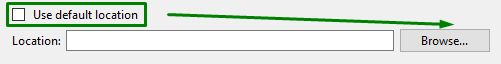
You can see it in the Navigator view:

