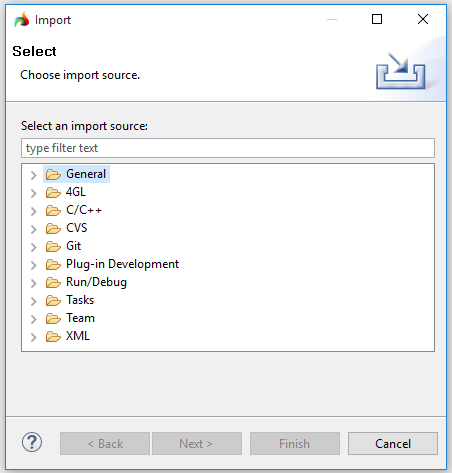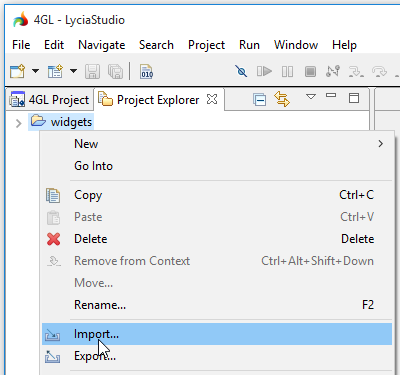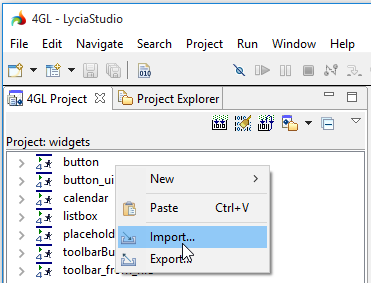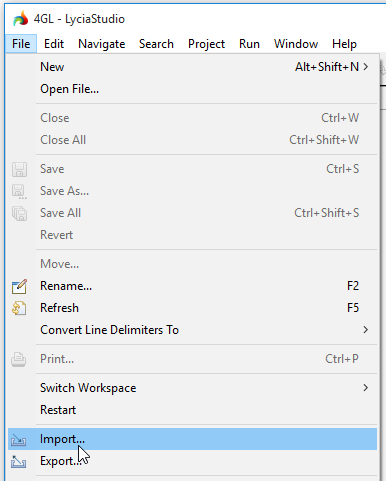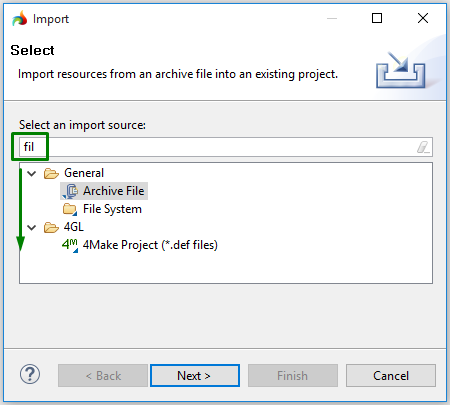Importing to LyciaStudio
LyciaStudio provides a wide range of importing opportunities that allow adding projects, programs, and files stored in different locations to your workspace.
All the objects - projects, programs, and files - are added to your workspace with the Import wizard.
The Import wizard allows importing different types of objects including:
|
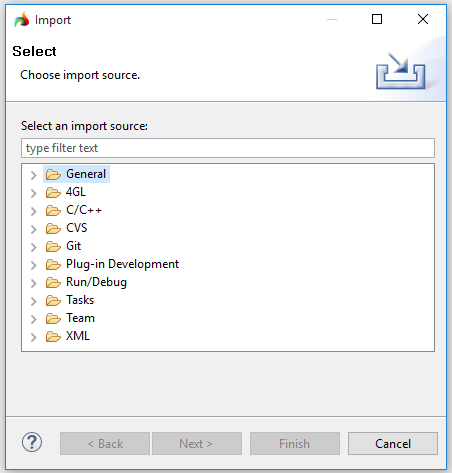
|
files, programs, and projects stored in your file system,
|
|
archive files,
|
|
preferences,
|
|
4GL programs and libraries,
|
|
HydraStudio projects,
|
|
4make projects,
|
|
Genero projects,
|
|
Informix RDS projects,
|
|
C/C++ executables, project settings, and C/C++ code (in the form of a Makefile project),
|
|
plug-ins, fragments, and features,
|
|
breakpoints and launching configurations,
|
|
task lists and contexts,
|
|
team project sets,
|
|
XML catalogs
|
|
|
|
as well as
|
|
projects stored in CVS and GIT
|
|
|
|
|
|
|
|
|
|
|
|
|
|
|
|
|
There are 3 ways to start the Import wizard:
→ from the context menu in the project explorer:
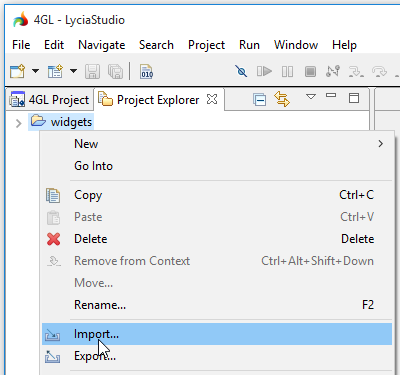
→ from the context menu in the 4GL Project view:
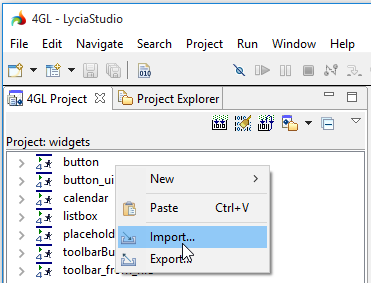
→ from the the File menu group:
File → Import...
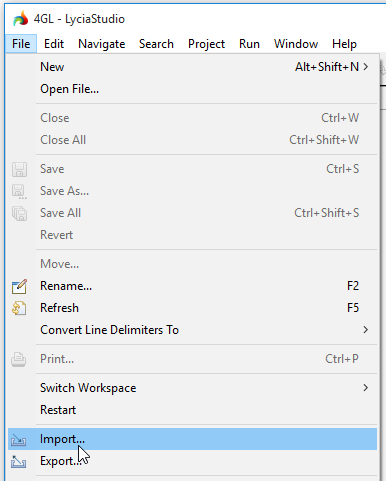
The necessary type of project can be selected in the list, or you can type it in directly:
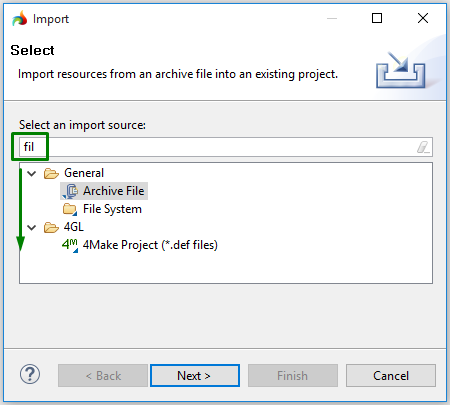
Related articles:
Creating with LyciaStudio
Exporting from LyciaStudio