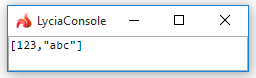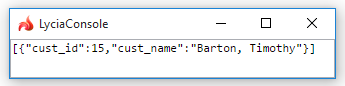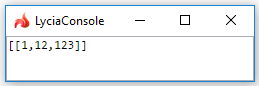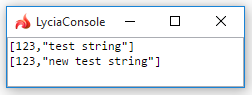util.JSONArray.put()
util.JSONArray.put() adds a new member to the specified JSON array.
Syntax:
util.JSONObject.put(index, value)
Parameters:
|
index
|
an index of the member of the specified JSON array
|
|
value
|
a value to be associated with this index
|
Usage and examples:
The member added by util.JSONArray.put() must be assigned to a variable of the util.JSONArray data type.
The index of the first array member is 1.
The value of the array member can be a simple string or numeric value as well as a complex value of RECORD or DYNAMIC ARRAY data type.
|
example code #1
(with simple string and
numeric values)
|
MAIN
DEFINE json_arr util.JSONArray
LET json_arr = util.JSONArray.create()
CALL json_arr.put(1, 123)
CALL json_arr.put(2, "abc")
DISPLAY json_arr.toString()
CALL fgl_getkey()
END MAIN
|
|
obtained results #1
|
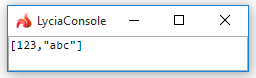
|
|
example code #2
(with a JSON object)
|
MAIN
DEFINE json_arr util.JSONArray
DEFINE cust_rec RECORD
cust_id INTEGER,
cust_name STRING
END RECORD
LET json_arr = util.JSONArray.create()
LET cust_rec.cust_id = 15
LET cust_rec.cust_name = "Barton, Timothy"
CALL json_arr.put(1, cust_rec)
DISPLAY json_arr.toString()
CALL fgl_getkey()
END MAIN
|
|
obtained results #2
|
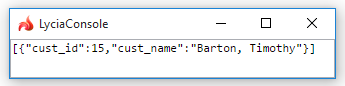
|
|
example code #3
(with a JSONArray)
|
MAIN
DEFINE json_arr util.JSONArray
DEFINE da DYNAMIC ARRAY OF INTEGER
LET json_arr = util.JSONArray.create()
LET da[1] = 1
LET da[2] = 12
LET da[3] = 123
CALL json_arr.put(1, da)
DISPLAY json_arr.toString()
CALL fgl_getkey()
END MAIN
|
|
obtained results #3
|
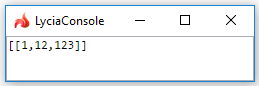
|
If a JSON array has a member with the specified index already, the value of member will be changed:
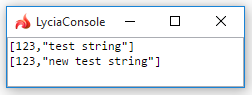
Array members can be returned with the util.JSONArray.get() method.
Array members can be removed with the util.JSONArray.remove() method.
Example programs:
CVS server: client.querix.com
CVS repository: /lycia_doc_examples
User: client
Project: auxiliary_features/json
Program: util_JSONArray_put
Related articles:
util.JSONArray.get()
util.JSONArray.remove()