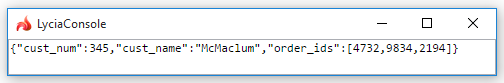util.JSONObject.fromFGL()
util.JSONObject.fromFGL()creates a new JSON object from a RECORD.
Syntax:
util.JSONObject.fromFGL(source)
Parameters:
|
source
|
a RECORD variable from that the JSON object is created
|
Usage and examples:
util.JSONObject.fromFGL() converts the elements of the RECORD into the name:value pairs of the JSON object.
An object newly created by util.JSONObject.fromFGL() must be assigned to a variable of the util.JSONObject data type.
|
example code
|
MAIN
DEFINE cust_rec RECORD
cust_num INTEGER,
cust_name VARCHAR(30),
order_ids DYNAMIC ARRAY OF INTEGER
END RECORD
DEFINE obj util.JSONObject
LET cust_rec.cust_num = 345
LET cust_rec.cust_name = "McMaclum"
LET cust_rec.order_ids[1] = 4732
LET cust_rec.order_ids[2] = 9834
LET cust_rec.order_ids[3] = 2194
LET obj = util.JSONObject.fromFGL(cust_rec)
DISPLAY obj.toString()
CALL fgl_getkey()
END MAIN
|
|
obtained results
|
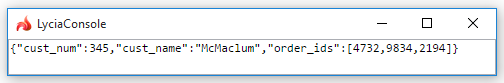
|
For greater details on how fgl data types are converted into JSON strings, refer here.
Example programs:
CVS server: client.querix.com
CVS repository: /lycia_doc_examples
User: client
Project: auxiliary_features/json
Program: util_JSONObject_fromFGL
Related articles:
util.JSONObject.create()
util.JSONObject.parse()