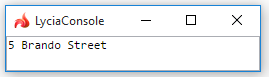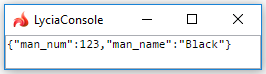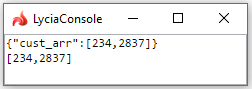util.JSONObject.get()
util.JSONObject.get() returns a value that corresponds to the specified name.
Syntax:
util.JSONObject.get("name")
Parameters:
|
name
|
a name that identifies the necessary element (= the name:value pair) of the JSON object
|
Receiving variable can be of STRING, util.JSONObject, or util.JSONArray types.
Usage and examples:
util.JSONObject.get() returns a value, a JSON object or an element of the JSON object that corresponds to the name passed as the method's parameter.
If the element identified by the name is a simple value, the method will return a string (see example #1 ↓).
If the element is structured or a part of the structured data, the method will return a util.JSONObject instance (thus, the returned instance must be assigned to a variable of the util.JSONObject type (see example #2 ↓)).
If the element is a list of values or a value from this list, the method will return a util.JSONArray instance (thus, the returned instance must be assigned to a variable of the util.JSONArray type (see example #3 ↓)).
|
example code #1
(with a simple value)
|
MAIN
DEFINE json_obj util.JSONObject
LET json_obj = util.JSONObject.create()
CALL json_obj.put("address", "5 Brando Street")
DISPLAY json_obj.get("address")
CALL fgl_getkey()
END MAIN
|
|
obtained results #1
|
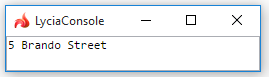
|
|
example code #2
(with a JSON object)
|
MAIN
DEFINE json_obj, json_res_obj util.JSONObject
DEFINE cust_rec RECORD
cust_num INTEGER,
cust_name VARCHAR(30),
order_ids DYNAMIC ARRAY OF INTEGER
END RECORD
DEFINE man_rec RECORD
man_num INTEGER,
man_name VARCHAR(30)
END RECORD
LET json_obj = util.JSONObject.create()
LET cust_rec.cust_num = 345
LET cust_rec.cust_name = "McMaclum"
LET cust_rec.order_ids[1] = 4732
LET cust_rec.order_ids[2] = 9834
LET cust_rec.order_ids[3] = 2194
CALL json_obj.put("Object_cust", cust_rec)
LET man_rec.man_num = 123
LET man_rec.man_name = "Black"
CALL json_obj.put("object_man", man_rec)
LET json_res_obj = json_obj.get("object_man")
DISPLAY json_res_obj.toString()
CALL fgl_getkey()
END MAIN
|
|
obtained results #2
|
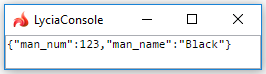
|
|
example code #3
(with a JSONArray)
|
MAIN
DEFINE json_obj util.JSONObject
DEFINE arr DYNAMIC ARRAY OF INTEGER
DEFINE json_arr util.JSONArray
LET json_obj = util.JSONObject.create()
LET arr[1] = 234
LET arr[2] = 2837
CALL json_obj.put("cust_arr", arr)
DISPLAY json_obj.toString()
LET json_arr = json_obj.get("cust_arr")
DISPLAY json_arr.toString()
CALL fgl_getkey()
END MAIN
|
|
obtained results #3
|
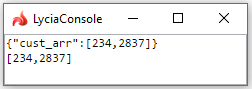
|
A name:value pair can be set with the util.JSONObject.put() method.
Example programs:
CVS server: client.querix.com
CVS repository: /lycia_doc_examples
User: client
Project: auxiliary_features/json
Program: util_JSONObject_get
Related articles:
util.JSONObject.put()