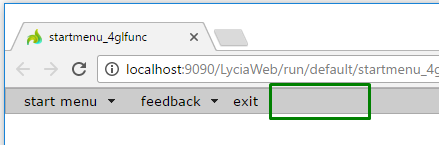
Adds an new item to the top menu item - Window - that shows all the applications currently running in the MDI mode.
Syntax:
QX_MENU_WINDOW={any non-empty value}
Possible values:
|
undefined |
variable is not set or is set with an empty value |
|
defined |
variable is set with any non-empty value |
Usage and examples:
In the MDI mode, you can add an new item to the top menu item - Window - that shows all the currently running applications:
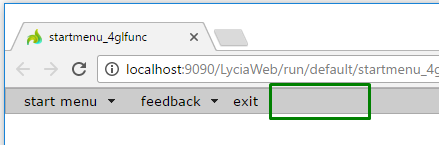
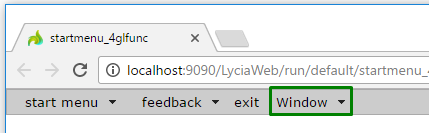
Here you can read more about MDI mode, and here you can find some interactive examples.
There are two ways to enable this button:
→ by defining the QX_MENU_WINDOW environment variable in inet.env with any non-empty value (though we recommend setting it to 1):
QX_MENU_WINDOW=1
→ by setting the value of gui.menu.window in fglprofile.std.
By default, QX_MENU_WINDOW is set in inet.env (and the button is enabled):
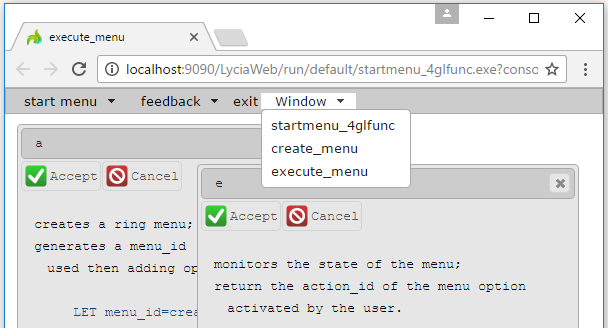
To disable this button, you can:
→ delete/comment QX_MENU_WINDOW out or set it to an empty value in inet.env: QX_MENU_WINDOW=
→ set gui.menu.window to false in fglprofile.std: gui.menu.window = false
Related articles: