QX_PASSWORD
Holds the user password used for authentication.
Syntax:
QX_PASSWORD={your password}
Usage and examples:
When any application is run with the secure instance, the password used for authorizing in a LyciaClient auth dialog is set as the value for QX_PASSWORD and is added to the application environment.
As QX_PASSWORD gets its value at the moment of the application launching, you do not need to set it in any configurations files (neither in inet.env nor in env.properties).
QX_PASSWORD will be set only if QX_INSECURE_PASSWORD_ALLOWED is set to true for Lycia Web Server process.
For this purpose, you have to
|

|
add the QX_INSECURE_PASSWORD_ALLOWED to the register as a value for the key
HKEY_LOCAL_MACHINE\SOFTWARE\Wow6432Node\Apache Software Foundation\Procrun 2.0\qxweb_7\Parameters\Environment
and then restart Web Server.
|
|
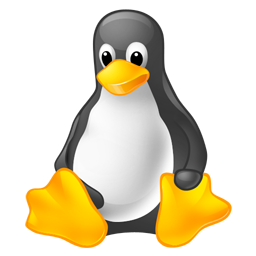
|
add QX_INSECURE_PASSWORD_ALLOWED to
/etc/init.d/qx-webserver
|
If QX_INSECURE_PASSWORD_ALLOWED is set to false, then QX_PASSWORD will not be set.
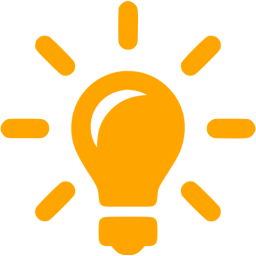 QX_PASSWORD is not ciphered that is why its value will be stored as a cleartext password and thus can be retrieved from the process environment.
QX_PASSWORD is not ciphered that is why its value will be stored as a cleartext password and thus can be retrieved from the process environment.
Please use this feature only if you are sure that your servers are absolutely secure and protected from any unauthorized access.
You can use QX_PASSWORD for different authentication purposes.
For example, you can use the QX_PASSWORD value for accessing your INFORMIX database. For this, you have to
-- set QX_INSECURE_PASSWORD_ALLOWED to true,
-- add $QX_USER as a value for LOGNAME, and
-- add $PASSWORD as a value for INFORMIXPASS in inet.env:
QX_INSECURE_PASSWORD_ALLOWED=true
LOGNAME=$QX_USER
INFORMIXPASS=$QX_PASSWORD
Related articles:
QX_USER
QX_INSECURE_PASSWORD_ALLOWED
INFORMIXPASS
![]()
![]()