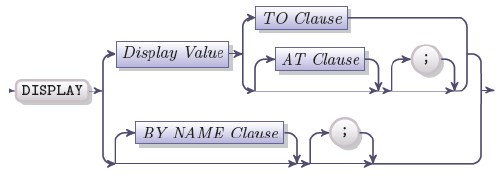DISPLAY
DISPLAY statement is used to display information on the screen. Different clauses that follow the DISPLAY statement determine where on the screen the information will be displayed.
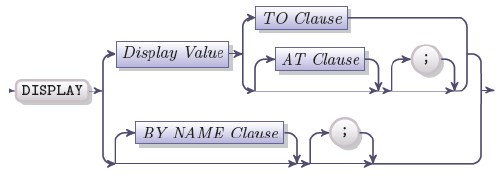
|
Element
|
Description
|
|
Display Value
|
An actual value enclosed in the double quotation marks, a variable which value is to be displayed or their combination separated by comas.
|
|
TO Clause
|
An optional clause that specifies the form fields to which the Display value will be displayed
|
|
AT Clause
|
An optional clause that specifies the coordinates in the 4GL screen or window where the Display value will be displayed
|
|
BY NAME Clause
|
An optional clause that implicitly associates variables with the form fields in which their values will be displayed
|
The information will be displayed to the place defined by the optional display clauses. If no optional clause is present, the output will be performed to 4GL screen or to the Output console.
![]()