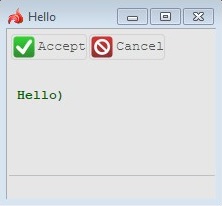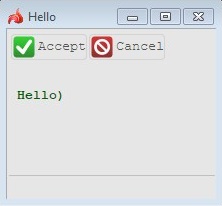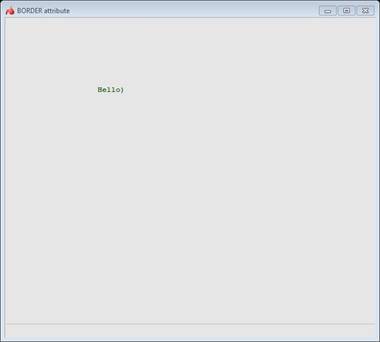BORDER Attribute
BORDER attribute can be used to specify whether the 4gl application window will be displayed with the outside border.
OPEN WINDOW Hello AT 5,20 WITH 5 ROWS, 25 COLUMNS
ATTRIBUTE (BORDER)
In Lycia and GBDS compatibility modes, all windows are bordered by default regardless of the attributes included to the4gl code.
|
MAIN
OPEN WINDOW Hello AT 5,20 WITH 5 ROWS, 25 COLUMNS
ATTRIBUTE (BORDER)
DISPLAY "Hello)" AT 2,2 ATTRIBUTE(GREEN, BOLD)
CALL fgl_getkey()
END MAIN
|

|
|
MAIN
OPEN WINDOW Hello AT 5,20 WITH 5 ROWS, 25 COLUMNS
DISPLAY "Hello)" AT 2,2 ATTRIBUTE(GREEN, BOLD)
CALL fgl_getkey()
END MAIN
|
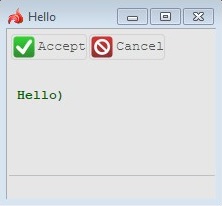
|
In case developers need the application window to be displayed with the outside border, they should set the Window Style property for their 4gl projects.
In the Informix4gl compatibility mode, the BORDER attribute does affect the application window appearance.
|
MAIN
OPEN WINDOW Hello AT 5,20 WITH 5 ROWS, 25 COLUMNS
ATTRIBUTE (BORDER)
DISPLAY "Hello)" AT 2,2 ATTRIBUTE(GREEN, BOLD)
CALL fgl_getkey()
END MAIN
|
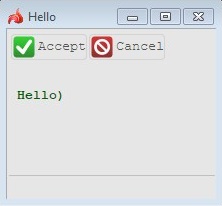
|
|
MAIN
OPEN WINDOW Hello AT 5,20 WITH 5 ROWS, 25 COLUMNS
DISPLAY "Hello)" AT 2,2 ATTRIBUTE(GREEN, BOLD)
CALL fgl_getkey()
END MAIN
|
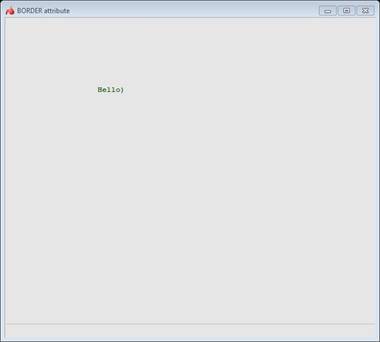
|
 Theme settings prevail over the options specified in the 4gl code:
Theme settings prevail over the options specified in the 4gl code:
-
If the Flat theme option is set for the window with the BORDER attribute, the window appearance will change and it will look like a window without the BORDER attribute.
-
If the Bordered theme option is set for the window without the BORDER attribute, it will become bordered and acquire a title bar, status bar, toolbar and the border.
![]()