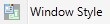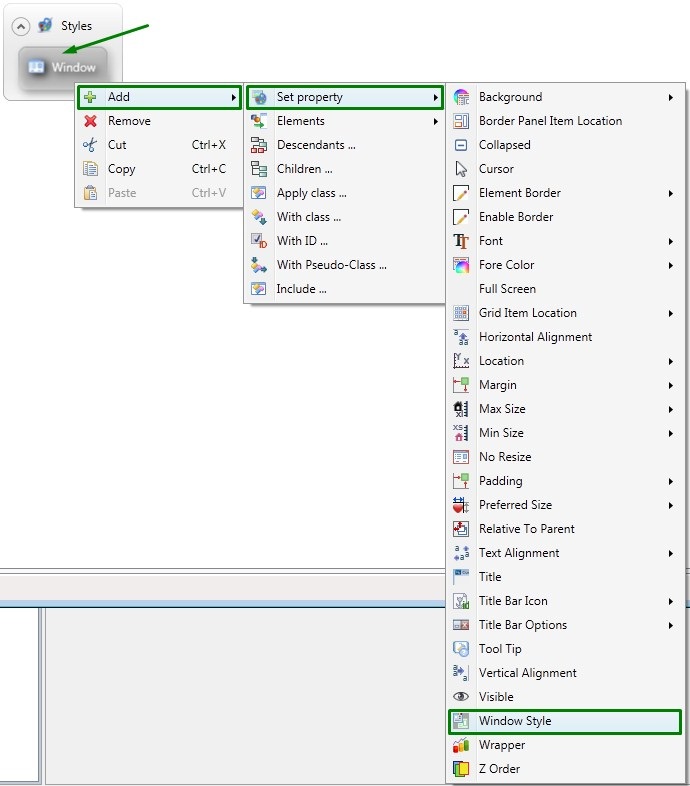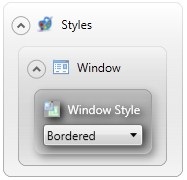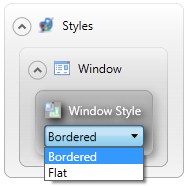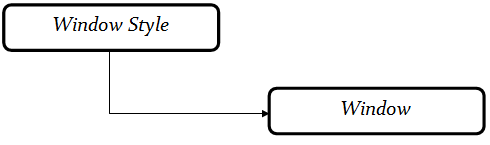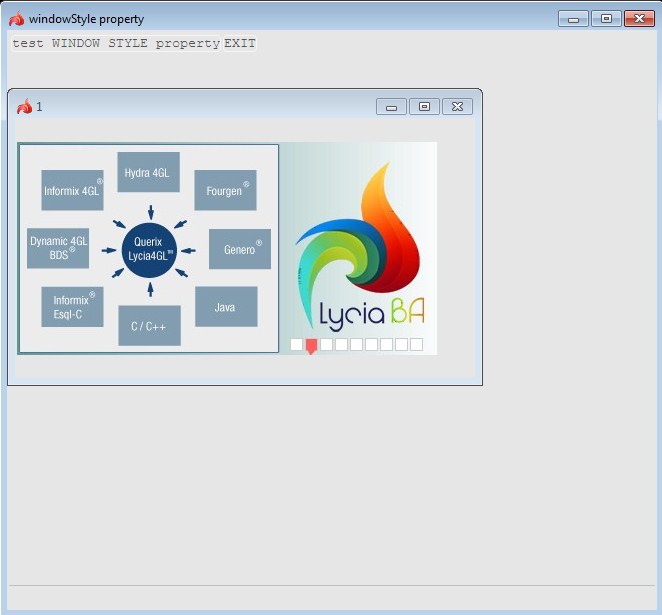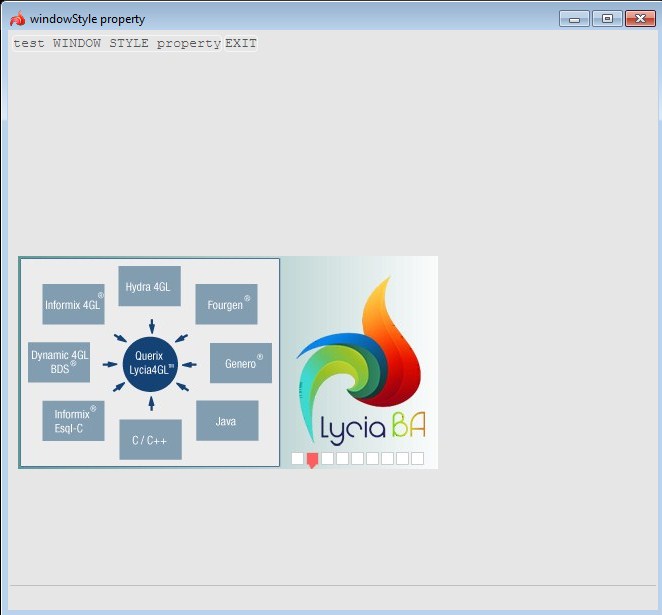Window Style
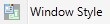 Window Style property specifies the rendering style of the application window.
Window Style property specifies the rendering style of the application window.
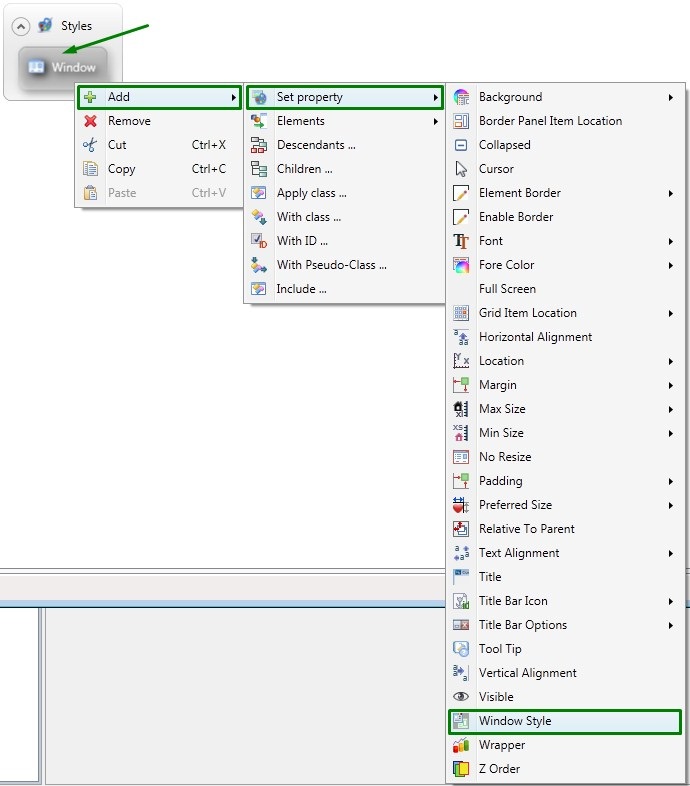
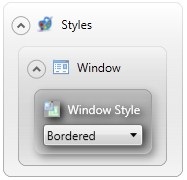
Form XML Code / Theme Code
<DoStyleAction>
<SetProperty>
<PropertyPath>
<PropertyName>WindowStyle</PropertyName>
</PropertyPath>
</SetProperty>
</DoStyleAction>
Possible values:
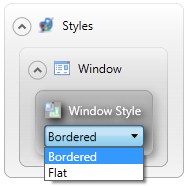
Default value:
|
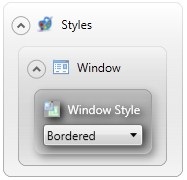
|
<DoStyleAction>
<SetProperty>
<PropertyPath>
<PropertyName>WindowStyle</PropertyName>
</PropertyPath>
</SetProperty>
</DoStyleAction>
|
|

|
<DoStyleAction>
<SetProperty>
<PropertyPath>
<PropertyName>WindowStyle</PropertyName>
</PropertyPath>
<PropertyValue>Flat</PropertyValue>
</SetProperty>
</DoStyleAction>
|
Inheritance Diagram:
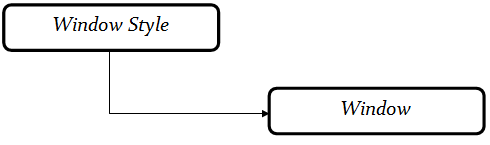
Influence and Behavior:
Bordered windows do not merge into the parent window and are displayed as separate application windows with title bars, toolbars, status bars, and borders.
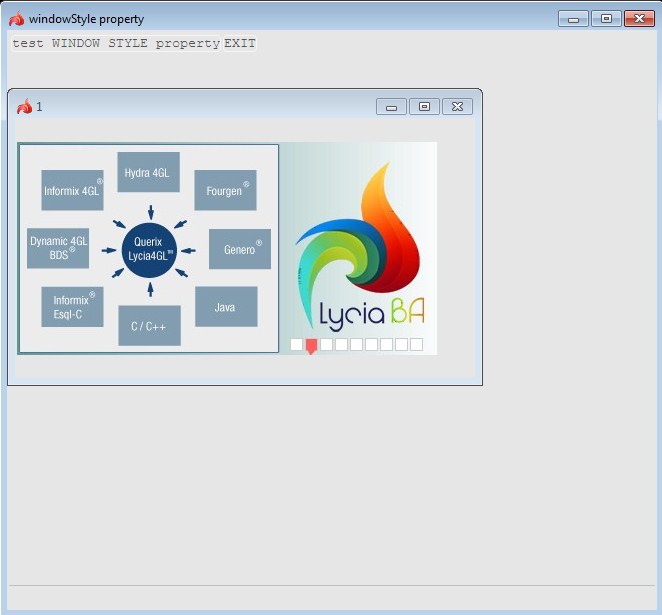
Flat windows are drawn with minimal decoration and without external frame: They merge seamlessly into the parent window.
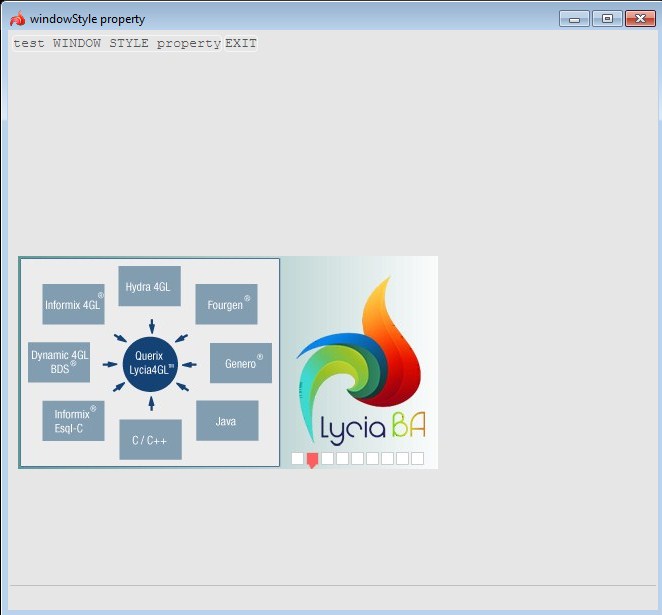
Related articles:
The BORDER Attribute
![]()