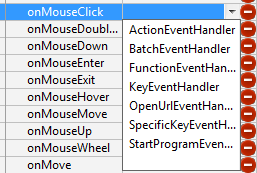Events group specifies the way the program will react on the users’ actions performed with the form object.
The properties of this group are used to specify one of the following events that will be triggered after the user performs some action:
|
Event
|
Description
|
|
onInvoke
|
is triggered when the user clicks a button widget, a button of the Function Field widget, a menu or a toolbar button
|
|
onKeyDown
|
is triggered when a keyboard key is pressed down
|
|
onKeyUp
|
is triggered when a pressed keyboard key is released
|
|
onMouseDown
|
is triggered when the user presses a mouse button down
|
|
onMouseUp
|
is triggered when the pressed mouse button is released
|
|
onMouseClick
|
is triggered when the user clicks the left mouse button
|
|
onMouseDoubleClick
|
is triggered when the user double clicks the left mouse button
|
|
onMouseEnter
|
is triggered when the user moves the cursor into the object for which this event is specified
|
|
onMouseExit
|
is triggered when the mouse cursor leaves the object
|
|
onMouseHover
|
is triggered when the mouse cursor stays over the object and doesn’t move for one second
|
|
onMouseMove
|
is triggered when the mouse cursor moves over the object
|
|
onMouseWheel
|
is triggered when the user rolls the mouse wheel
|
|
onScroll
|
is used to specify an event handler that will be invoked when the user changes the position of the ScrollBar slider
|
|
onCheck
|
is triggered each time the user marks a Checkbox or a RadioButton
|
|
onUncheck
|
is triggered each time the user removes the mark from a Checkbox or a RadioButton
|
|
onValueChanged
|
is triggered when the value in a field is changed at runtime
|
|
onSelectedTabPage
|
specifies an action, triggered each time the user selects the tab page with this event specified (is available for TabPage only)
|
To specify an Event, select on its row in the Properties view, and then press the details field:
Each event hander includes at least two properties – the handler specification (e.g., action or key names) and a SubDialogIdentifier. The SubDialogIdentifier is used to specify the ID of the field in which the current event can be activated. If this property is set, the Event will be triggered only when the cursor is placed in the specified field and ignored when in others.
![]()