![]() Report Viewer Config specifies the report viewer that will be used to save customer reports in the necessary form.
Report Viewer Config specifies the report viewer that will be used to save customer reports in the necessary form.
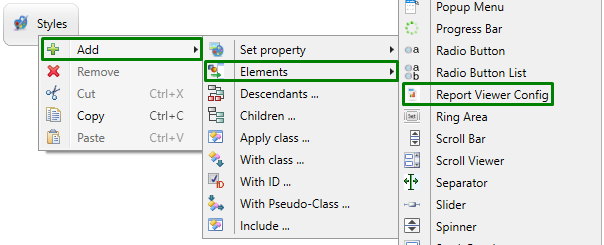
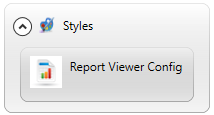
Theme Code:
<StyleSheet xmlns="http://querix.com">
<ElementFilter ElementName="ReportViewer">
<StyleSheet />
</ElementFilter>
</StyleSheet>
Inheritance diagram:
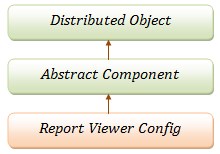
Associated functions:
Associated properties:
Associated methods:
Create
setParameter
getParameter
setViewerType
getViewerType
Influence and behavior:
Like any Lycia 3 theme element, Report Viewer Config can be used with different filters.
For the purpose of output handling on the client side, Report Viewer Config can be used without filters or with the With ID filter.
When used without filters, properties specified for Report Viewer Config will be applied to any report viewer.
When used with With ID filter, properties specified for Report Viewer Config will be applied to the definite report viewer:
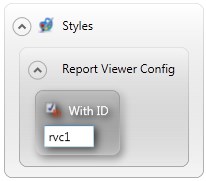
The second variant is preferable for output handling on the client side. The ID specified will be used by the fgl_report_type() and q4gl_add_user_report_type() functions to identify where the report must be sent:
CALL fgl_report_type("notepad", "rvc1")
Related articles: