![]() Parameter specifies the parameters for the Report Viewer Config.
Parameter specifies the parameters for the Report Viewer Config.
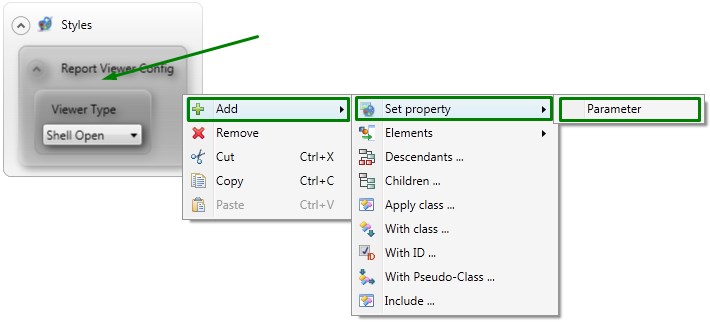
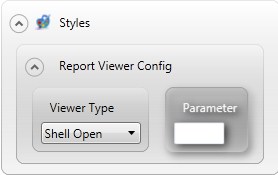
Theme Code:
<DoStyleAction>
<SetProperty nil="yes">
<PropertyPath>
<PropertyName>Parameter</PropertyName>
</PropertyPath>
</SetProperty>
</DoStyleAction>
Possible values: depend on the value of the Viewer type property entered for the Report Viewer Config
Default value: not specified
Associated theme elements and properties:
- needed for ShellOpen and Download
- not needed for New Window, Text Viewer, and Print
Associated methods:
setParameter
getParameter
Influence and behavior:
|
Viewer type |
Parameters |
Note |
|
|
ShellOpen |
accepts a single Parameter value |
If the parameter is not specified, LyciaClient will not know what program to call to open the report, so the report will not be opened but no error messages will be displayed. |
|
|
If the Parameter value starts with a dot (.), |
|||
|
<DoStyleAction> <SetProperty> <PropertyPath> <PropertyName>ViewerType</PropertyName> </PropertyPath> </SetProperty> </DoStyleAction> <DoStyleAction> <SetProperty> <PropertyPath> <PropertyName>Parameter</PropertyName> </PropertyPath> <PropertyValue>.txt</PropertyValue> </SetProperty> </DoStyleAction> |
|
||
|
it is interpreted as a file extension, and LyciaClient will call the corresponding program to open the report (this corresponding program is specified in the operating system): |
|||
|
|
|||
|
Otherwise, (if there is no starting dot), |
|||
|
<DoStyleAction> <SetProperty> <PropertyPath> <PropertyName>ViewerType</PropertyName> </PropertyPath> </SetProperty> </DoStyleAction> <DoStyleAction> <SetProperty> <PropertyPath> <PropertyName>Parameter</PropertyName> </PropertyPath> <PropertyValue>txt</PropertyValue> </SetProperty> </DoStyleAction> |
|
||
|
LyciaClient will not know what program to call to open the report, so the report will not be opened but no error messages will be displayed. |
|||
|
Download |
accepts a single Parameter value |
|
|
|
If the Parameter value is set, |
|||
|
<DoStyleAction> <SetProperty> <PropertyPath> <PropertyName>ViewerType</PropertyName> </PropertyPath> <PropertyValue>Download</PropertyValue> </SetProperty> </DoStyleAction> <DoStyleAction> <SetProperty> <PropertyPath> <PropertyName>Parameter</PropertyName> </PropertyPath> <PropertyValue>txt</PropertyValue> </SetProperty> </DoStyleAction> |
|
||
|
it is interpreted as a file extension, and the operation system will use the corresponding program to save the report:
|
|||
|
Otherwise (if the parameter is not specified), the suggested file extension is .tmp: |
|||
|
<DoStyleAction> <SetProperty> <PropertyPath> <PropertyName>ViewerType</PropertyName> </PropertyPath> <PropertyValue>Download</PropertyValue> </SetProperty> </DoStyleAction> |
|
||
|
or |
|||
|
<DoStyleAction> <SetProperty> <PropertyPath> <PropertyName>ViewerType</PropertyName> </PropertyPath> <PropertyValue>Download</PropertyValue> </SetProperty> </DoStyleAction> <DoStyleAction> <SetProperty> <PropertyPath> <PropertyName>Parameter</PropertyName> </PropertyPath> <PropertyValue></PropertyValue> </SetProperty> </DoStyleAction> |
|
||
|
|
|||
|
If you set the Parameter value without specifying the viewer type, |
|
||
|
<DoStyleAction> <SetProperty> <PropertyPath> <PropertyName>Parameter</PropertyName> </PropertyPath> <PropertyValue>txt</PropertyValue> </SetProperty> </DoStyleAction> |
|
||
|
LyciaClient will use the text viewer to view the report (as Text Viewer is the default value for the Report Viewer Config):
|
|||
Related articles: