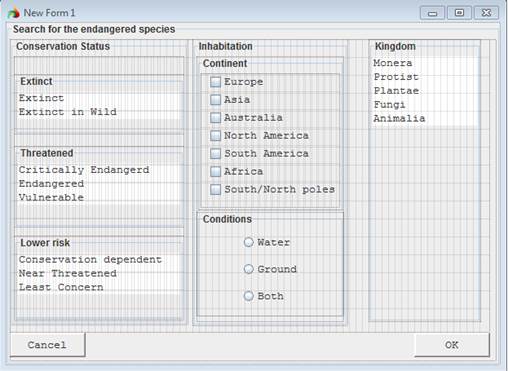Form Editor Area
Form Editor area is the place within the Form Designer, where the layout of the form is specified.
Here, one adds the containers of different types and the widgets within these containers. The graphical settings applied to the form objects are also reflected in the Editor area, so that you can see how the form will look like when the program is run (provided that no theme properties are applied to this form).
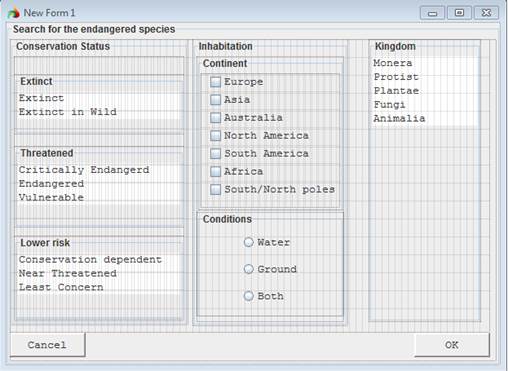
Note, that the Editor area does not display the following:
-
The edges of some containers (e.g., coordpanel and border panel); therefore, you can see a container location and size only when it is currently selected from the Structure view or by a click on the container space within the form.
-
Screen records. You can see the fields placed on the form, but the screen records are not marked or identified in any way within the Editor area.
In the Editor area, one can place the form objects, select them, change their location by drag and drop actions, change objects size by dragging their edges. When an object is selected in the Editor area, its properties are displayed and can be changed in the Properties view.
![]()