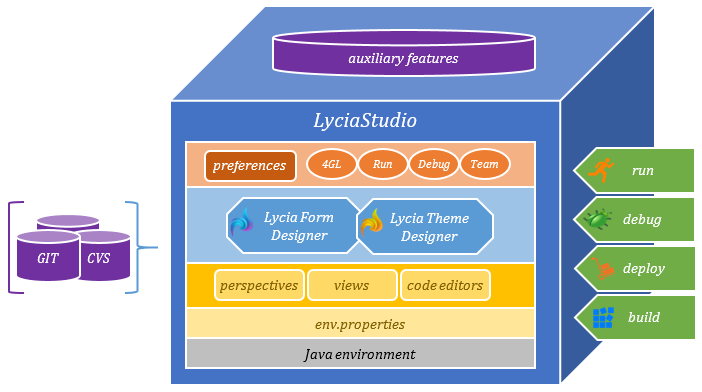
LyciaStudio is a simple-to-use, intelligible and organized development environment for both the development of new 4GL projects and maintenance of already existing 4GL projects.
LyciaStudio runs from Java environment, meaning it can be run on any platform that supports Java.
LyciaStudio is an all-in-one workbench based on the standard Eclipse IDE:
standard ways of accessing objects,
easy code editing,
faster typing with Code Assist,
rich search functionality,
modifications history available,
ready-to-work plug-ins, etc.
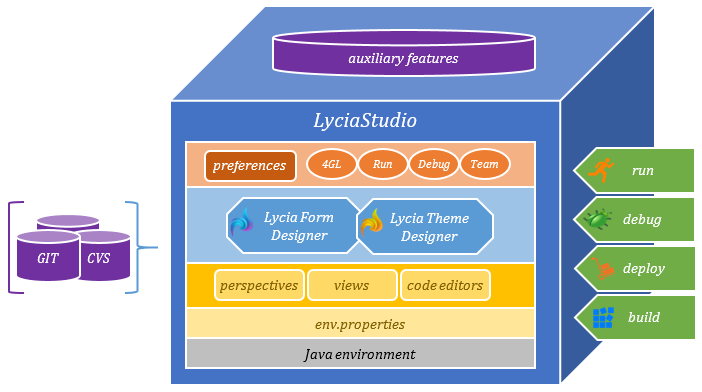
In this part of Lycia documentation, you can find all the necessary details about LyciaStudio:
|
Code editors General preferences Install/Update preferences |
LyciaStudio functionality: Build and compile Configure |
LyciaStudio is a part of Lycia full package and is installed with it:
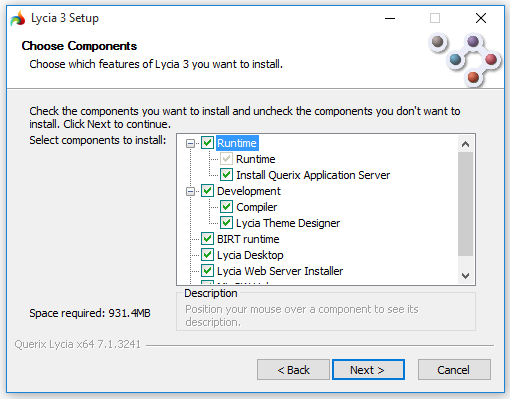
Once installed, you can run LyciaStudio in the following way:
|
|
On Windows, you can run LyciaStudio
|
||||||||
|
from the Start menu
|
by double-clicking the shortcut on the desktop
|
||||||||
|
|
On Unix/Linux, you can run LyciaStudio as follows.
|
||||||||
|
(a)
|
(b)
|
||||||||
|
At Step 1, you can export variables (e.g., necessary for database connection) or add them to env.properties. |
|||||||||
When LyciaStudio is launched, you have to choose a workspace to store your projects:
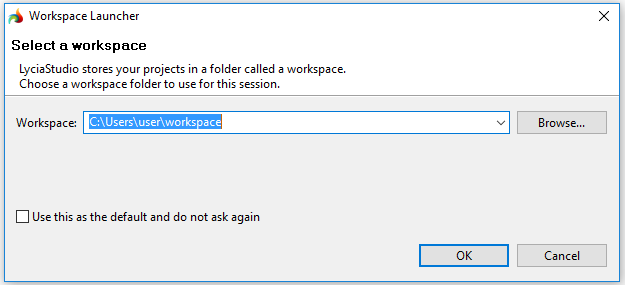
By default, the workspace is located on the local disk C. Developers can have more than one workspace to fit project organization goals, or all projects can be stored within just one workspace.
Number of workspaces that can be used or created and switched between simultaneously is not limited. However, each separately run LyciaStudio requires its own workspace.