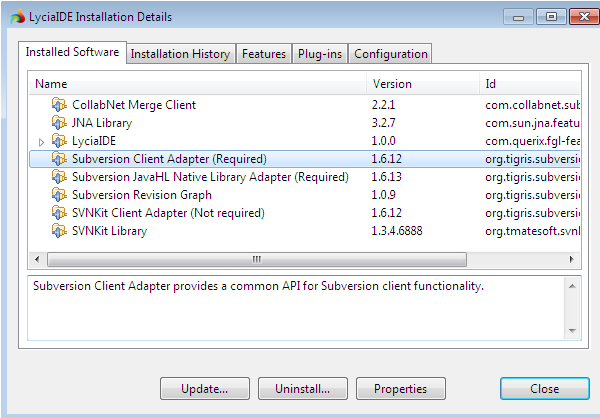Uninstalling plug-ins
After you have installed one or more plug-ins, you may want to uninstall them at some point. There are two ways to uninstall additional features: to uninstall the features individually, or to revert the installation to the state where they haven't yet been installed. You can uninstall only the additional plug-ins which you have installed as described above, you cannot uninstall any of the plug-ins which constitute the core of the Studio in such a way.
To uninstall a plug-in individually, make the following steps:
1. Go to Help -> About LyciaStudio.
2. In the About dialog click on Installation Details button.
3. In the Installation details dialog select the Installed Software tab.
4. Then click on the plug-in you want to uninstall and click Uninstall... button:
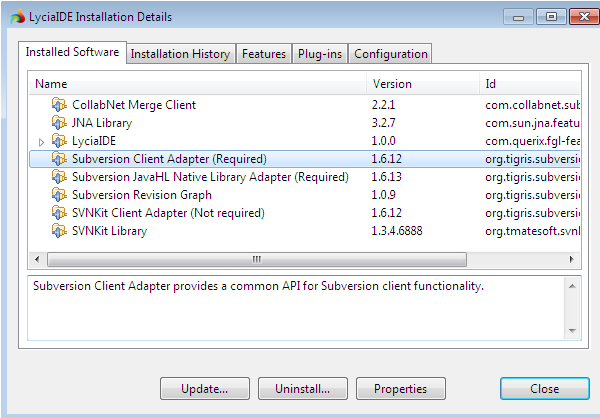
5. You will be asked to confirm the deinstallation. After the confirmation the plug-in will be removed. You will be prompted to restart the Studio for the deinstallation to take effect.
To revert the installation to any of the previous states, you need to do the following:
1. Go to Help -> About LyciaStudio.
2. In the About dialog click on Installation Details button.
3. In the Installation details dialog select the Installation History tab.
4. Select from the list in the upper pane the state to which you want to revert the installation. The features installed at that state will be displayed in the lower pane:

5. Click Revert. The installation will be reverted to the selected state and the Studio will prompt you for restart.
![]()