
User themes can be created and edited by concatenating theme snippets stored on the client side.
Theme snippets stored in the HTML5 browser local storage can be concatenated by entering the value of the Include property:


<StyleSheet xmlns="http://querix.com">
<DoStyleAction>
<Include IncludeFileName="qx://localstorage/theme_snippet_name" />
</DoStyleAction>
</StyleSheet>
Theme snippets stored in the customer’s file system can be concatenated by entering the value of the Include property only:

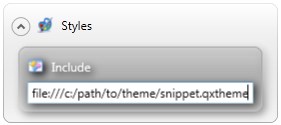
<StyleSheet xmlns="http://querix.com">
<DoStyleAction>
<Include IncludeFileName="file:///c:/path/to/theme/snippet.qxtheme" />
</DoStyleAction>
</StyleSheet>
Actual place where the theme snippet file is stored is not by any means specified by Lycia 3 or Querix team and is chosen by customers themselves according to their preferences and needs.
![]() Theme snippets stored in the in the customer’s file system can be concatenated by LyciaDesktop only.
Theme snippets stored in the in the customer’s file system can be concatenated by LyciaDesktop only.
This approach cannot be used for applications which will be run in LyciaWeb.
Related articles: