Project Definition .fglproject File
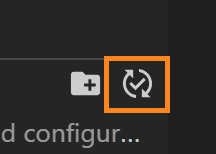
.fglproject File
The .fglproject file is created by LVSCE at the project creation, and stores the information about the project structure, database used. It also contains build, deployment, and launch information.
Tags List
Example .fglproject File
<?xml version="1.0" encoding="UTF-8" standalone="no"?>
<fglProject name="1">
<data>
<item driver="oracle" id="com.querix.fgl.core.dbname" useProjectSpecificDatabase="true"/>
<item id="com.querix.fgl.core.pathentries">
<pathentry kind="src" path="source"/>
<pathentry kind="out" path="output"/>
</item>
<item id="com.querix.fgl.core.buildtargets">
<buildTarget location="" name="library" type="static-c-library"/>
<buildTarget location="" name="library1" type="dynamic-c-library"/>
<buildTarget location="" name="library2" type="fgl-library"/>
<buildTarget location="" name="program" type="fgl-program"/>
<buildTarget location="" name="program1" type="c-program"/>
<buildTarget location="" name="webservice" type="web-service"/>
</item>
<item id="com.querix.fgl.launching.guiserver">
<guiServer name="default" useWorkspaceDefault="false"/>
<installSubdir dir="test"/>
</item>
<item id="com.querix.fgl.core.buildconfigurations">
<buildConfiguration active="true" name="config"/>
</item>
<item id="com.querix.fgl.core.variables">
<buildVariable name="SOME_CONFIG" value=""one_option", 'two_option'"/>
<buildVariable name="LYCIA_DB_DRIVER" value="odbc"/>
</item>
</data>
</fglProject>
Keys and Values in .fglproject Files
FGL Project
<fglProject name="1">
</fglProject>
fglProject
| Key | Description | Value |
| name | The name of your project | <custom_name> |
Return to .fglproject tags list
Database Driver
<item driver="oracle" id="com.querix.fgl.core.dbname" useProjectSpecificDatabase="true"/>
</item>
item
| Key | Description | Value | Value Description |
| driver | Lycia database driver that will be used with project compilation. | oracle | The driver to use for Oracle databases. |
| informix | The driver to use for Informix databases. | ||
| odbc | The driver to use for PostgreSQL, MS-SQL, MySQL databases. | ||
| useProjectSpecificDatabase | The indication of what database driver to use. | true | This option enables using Lycia database driver during compilation. |
| false | With this option selected, the compiler will use the database driver settings, specified in settings.json. This setting will override the driver parameter. |
Return to .fglproject tags list
Path Entries
<item id="com.querix.fgl.core.pathentries">
<pathentry kind="src" path="source"/>
<pathentry kind="out" path="output"/>
</item>
pathentry
| Key | Description | Value | Value Description |
| kind | The type of the path. | scr | The type of the path for program source files location. |
| out | The type of the path for program output. | ||
| path | The relative path for directories containing program source and output files. | source |
Default value LVSCE sets for src path type (the source directory inside program’s root folder). This value can be the same as the one for out path type, but we recommend to store source and output files in separate directories. |
| output | Default value LVSCE sets for out path type (the output directory inside program’s root folder). | ||
| <empty> |
(not recommended) If the value of path for src or out is set to empty, LVSCE will store source files or output files in program’s root folder. |
||
| <custom> | Custom source or output path. |
Return to .fglproject tags list
Build Targets
<item id="com.querix.fgl.core.buildtargets">
<buildTarget location="" name="library" type="static-c-library"/>
<buildTarget location="" name="library1" type="dynamic-c-library"/>
<buildTarget location="" name="library2" type="fgl-library"/>
<buildTarget location="" name="program" type="fgl-program"/>
<buildTarget location="" name="program1" type="c-program"/>
<buildTarget location="" name="webservice" type="web-service"/>
<buildTarget location="" name="program" outputLocation="program_subdir/prog" type="fgl-program"/>
</item>
buildTarget
| Key | Description | Value | Value Description |
| location | The location of a certain build target. | <empty> | Project’s src folder. |
| <path> | Custom path, relative to the src folder. | ||
| name | Key for build target name. | <file_name> | Every entry is a separate build target name. |
| type | Type of build target. This setting defines how LVSCE should process the build target. | fgl-program | FGL program |
| c-program | C program | ||
| fgl-library | FGL library file | ||
| static-c-library | Static C library | ||
| dynamic-c-library | Dynamic C library | ||
| web-service | Web service | ||
| outputLocation |
Program and media file’s deploy location. Note: By default, programs and media files get deployed, saving the same file and folder structure they had in source folder.
|
<path>/<folder_name> | The name and path to the sub-folder where to deploy the program and its media files, within default deployment directory. If that folder doesn’t exist, it will be created if you specify it in this part of .fgltarget file. For example, with an extra sub-folder specified, the program will be deployed to the following application server location: C:/ProgramData/Querix/Lycia/progs/<folder_name> or /opt/Querix/Lycia/progs/<folder_name> |
Return to .fglproject tags list
Default Launch Server
Specify the launch server using LVSCE Settings UI menu.
<item id="com.querix.fgl.launching.guiserver">
<guiServer name="default" useWorkspaceDefault="false" />
<installSubdir dir="llc" />
</item>
guiServer
| Key | Description | Value | Value Description |
| name | This defines the name of the server to use. | default | With this set, Lycia / LVSCE will use the default server instance. |
| secure | With this set, Lycia / LVSCE will use the secure server instance. | ||
| <custom_name> | Custom server name, specified in listener.xml. | ||
| useWorkspaceDefault | This parameter defines whether LVSCE will use the server name from .fglproject file or server name from settings.json file. | true | LVSCE will use the GUI server name value from settings.json. This value overrides the name parameter above. |
| false | LVSCE will use the value of name parameter above. |
installSubdir
| Key | Description | Value | Value Description |
| dir | Directory for deployed applications for the project in LyciaStudio (Eclipse IDE). | <empty> | The root folder on the application server, set as a default deploy instance. |
| <custom_path> | The sub-folder on the application server, set as a default deploy instance. |
Return to .fglproject tags list
Build Configurations
<item id="com.querix.fgl.core.buildconfigurations">
<buildConfiguration name="nondef"/>
<buildConfiguration active="true" name="nondef2"/>
</item>
buildConfiguration
| Key | Description | Value | Value Description |
| name | The name of non-default build configuration. | <custom_name> | The name of build configuration, specified during the Add Build Configuration action in FGL Project Explorer. |
| active | The key for marking a currently active build configuration in the list of all build configurations the project has. | true | Can also be set using FGL Project Explorer (the Set Build Configuration as Active option). |
Return to .fglproject tags list
Build Variables
This section contains the variables used for compilation. Those are:
- Database environment variables
- Environment variables that specify the location of configuration files
- Environment variables that specify the location of resources and libraries
- Environment variables used for converting classic forms
- Environment variables used for KMS server configuration
Example:
<item id="com.querix.fgl.core.variables">
<buildVariable name="LYCIA_DB_DRIVER" value="odbc"/>
<buildVariable name="LYCIA_PER_CONVERT_CHECKBOX" value="'Yes', 'No'; 'Retry', 'Cancel'" />
<buildVariable name="LYCIA_PER_CONVERT_CALENDAR" value="1" />
<buildVariable name="LYCIA_PER_CONVERT_COMBOBOX" value="50" />
<buildVariable name="DB_LOCALE" value="en_US.utf8" />
</item>
buildVariable
| Key | Description |
| name | The environment variable name. |
| value | Environment variable value(s). |
Note: Specify the pairs of values (for example, values for LYCIA_PER_CONVERT_CHECKBOX) in the following format:
"'Yes', 'No'; 'Retry', 'Cancel'"