Structure of a Project in Lycia
In every Lycia project, you'll find two XML files: .fglproject and .fgltarget. These files not only outline the project's structure, but also aid in migrating projects from LyciaStudio to Lycia VS Code Extension.
When you're working on your project with Lycia VS Code Extension (LVSCE), these .fglproject and .fgltarget files are automatically generated. While you have the option to manually tweak the settings using the provided file descriptions, we recommend using the UI settings editor for most scenarios to maintain project integrity.
When you initiate a project with LVSCE, the Extension sets up a source folder within your project's root directory and places the .fglproject file there. Additionally, upon the first program or project build, LVSCE creates the output folder. The .fglproject file serves to define the project's file structure and processing parameters.
As for the .fgltarget file, it's generated in the project's source folder (as specified by the src parameter) whenever you create, add, or import programs and libraries using FGL Project Explorer. Each program has its corresponding .fgltarget file, named after the program itself. Within the src directory, these files follow this naming convention: .<program_name>.fgltarget.
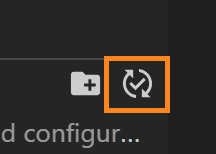
To find the detailed description of each of this file's tags, proceed to the following pages: