ui.Application.setClassNames()
ui.Application.setClassNames() sets the class name to the application.
Syntax
ui.Application.GetCurrent().SetClassNames(["className_1", "className_2", ..., "classname_n"])
or
ui.Application.GetCurrent().SetClassNames(["className"])
Arguments
|
className |
an array of one or several elements |
Usage and examples
The name set to classes by means of ui.Application.getCurrent().setClassNames() can be both predefined for Lycia and defined by the 4GL developer:
CALL ui.Application.GetCurrent().SetClassNames(["tabbed_container"])
or
CALL ui.Application.GetCurrent().SetClassNames(["my_class_1", "my_class_2", "my_class_3"])
The element entered as the ui.Application.setClassNames() argument can be of STRING type.
When used, setClassNames() overwrites all the class name specified before in the 4gl program.
To keep the previously specified class names, the must be added the new one as other array elements.
Silent Exit
When you close a browser tab where the application resides, you may be prompted with a pop-up message on whether you want to exit:
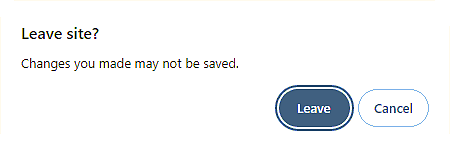
To prevent this prompt from appearing, you can set the appropriate ClassName: