ui.Form.EnsureFieldVisible()
ui.Form.EnsureFieldVisible() makes sure that the form field is brought to the attention of the user.
Syntax
CALL <form_var>.ensureFieldVisible("field_id")
Usage and examples
Usually, ui.Form.EnsureFieldVisible() is used with TabPages.
When you click on, manipulate, or in any way interact with the form field for which this method is set, your application will immediately switch to the TabPage containing this field:
CALL f.ensureFieldVisible("f1")
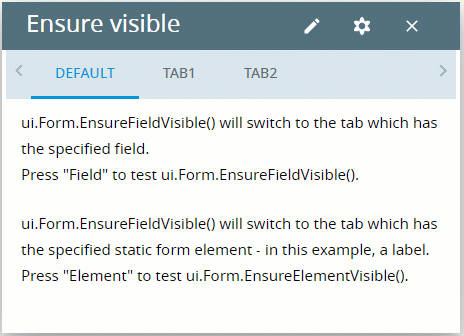
You can specify the form field by its identifier (f1, column)or use the necessary prefix as well (table.column).
This means that at the next user interaction the application can switch to another TabPage.
If you want to activate a field on a TabPage that is not displayed, use NEXT FIELD option rather than ui.Form.EnsureFieldVisible().
ui.Form.EnsureFieldVisible() has a similar method – EnsureElementVisible() – used for compatibility reasons.
The difference between EnsureFieldVisible() and EnsureElementVisible() is that
- EnsureFieldVisible() is used for dynamic form fields
- EnsureElementVisible() is used for static form fields like labels and images