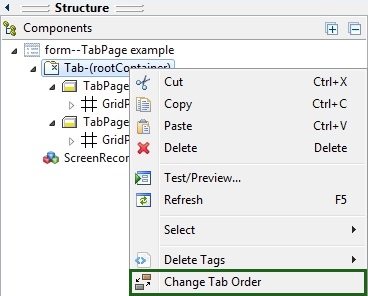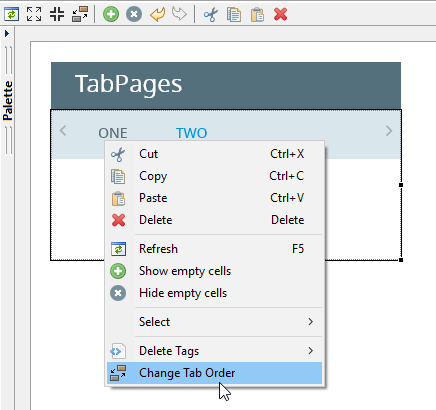TabPage
TabPage is a form container that is one of the panels included in a Tab container.
Can be inserted only in a Tab but in no other container.
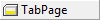
![]()
Form XML code:
Two TabPages in a Tab container:
<Tab visible="true"enable="true" identifier="id" preferredSize="400,180" tabPagePlacement="Top">
<TabPage title="TabPage 1" visible="true" enable="true"identifier="tp01">
...
</TabPage>
<TabPage title="TabPage 2" visible="true" enable="true" identifier="tp02">
...
</TabPage>
</Tab>
Most commonly used form properties:
CSS element filter:
.qx-aum-tab-page
Inheritance diagram:
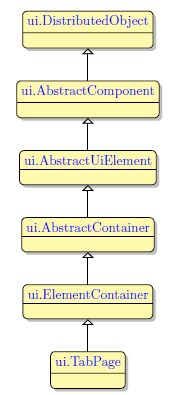
Associated 4gl syntax:
INPUT... ↓
Associated ui methods:
SetImage
GetImage
SetOnSelectTabPage
GetOnSelectTabPage
SetTitle
GetTitle
Influence and behavior:
To add a TabPage to your form, you
Step 1. Choose a TabPage from the form containers in Palette.
Step 2. Place it inside the Tab container.
TabPage can contain only one element (a widget or a container with its child elements).
If you add an element into a Tab with no tab pages, a new tab page for this element will be created automatically.
Each tab page has a title which is used to bring it to front at runtime or during form modification.
To bring the required TabPage to the front, click it in the Structure view, or click its label in Form Editor:
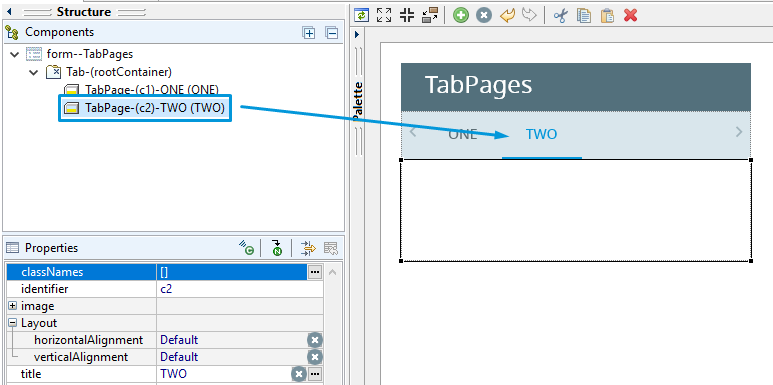
At runtime TabPage will be brought to front if it contains the currently active field, referenced using the INPUT, or INPUT ARRAY statements, or NEXT FIELD keywords.
When this piece of code is executed, the TabPage with the field named field1 will be brought to front:
INPUT f1 from NAME field1
END INPUT
To edit text of a TabPage label, use the Title property:
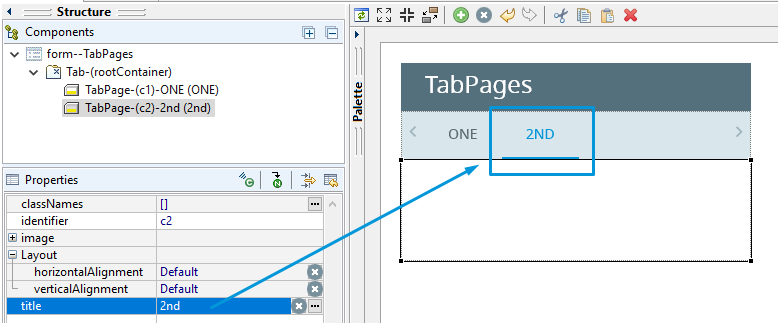
To change the order of TabPages, follow these steps.
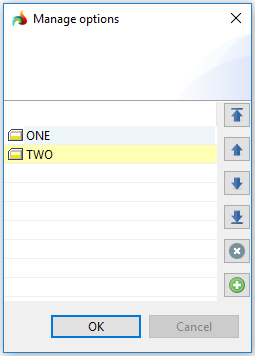
 - Moves a TabPage to the top of the list.
- Moves a TabPage to the top of the list.
 - Moves a TabPage one position up.
- Moves a TabPage one position up.
 - Moves a TabPage one position down.
- Moves a TabPage one position down.
 - Moves a TabPage to the bottom of the list.
- Moves a TabPage to the bottom of the list.
 - Deletes selected TabPage.
- Deletes selected TabPage.
Step 3. Click OK and check the changes in the Structure view and in the Form Editor area.
To assign an action which is triggered when the user selects a TabPage, specify the onSelectTabPage sub-property in Events property group.